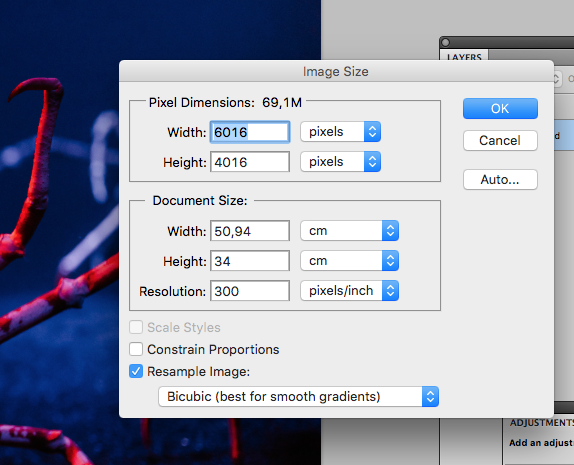Hi. Some additional thoughts here.
Let’s start from scratch. I know Ps is the favorite program of Graphic designers who are starting doing stuff. But sometimes is not the right program to do all things.
I always recommend using a vector based program to make a billboard. And that is for two main reasons.
A. The images will keep the native resolution, there is no need to resample them when importing them inside your composition.
If you import a photo of let’s say 24Mpx the photo has 24 Mpx, regardless of the size. You can shrink it, expand it, squish it or squash it and will stay the same. When you prepare the final file, you can squeeze as many pixels as your workflow allows it.
B. A low resolution is more noticeable on text than on a photo. The text will remain sharp whatever the final resolution is.
So, the full workflow should be:
-
Make any adjustments on your photos on Ps, cut the hair of a model, paint over it, etc. Use the native resolution of your photo.
-
Import your images into a Vector based program, Illustrator, Corel Draw or Affinity Designer. You can also use a DPS like Indesign. Add texts, Vector-based Logos, and some other stuff.
-
Export the final image.
Yes, you still need to keep an eye on dimensions.
As already mentioned, you can make a file 1/10 but sometimes this can be soo tiny that can be a bit annoying. A 1x2m banner is not that big, and making it 1/10 makes you have a 10x20 cm file…
I normally just make a file of a comfortable size, around an A3 or Tabloid sized paper, with the final proportion. On the previous example, it would be a 20x40 cm file (Plus a tiny bleed, probably 21x41cm).
The objective of this workflow is that you can send a PDF file with the text as vectors, and the Raster images at a good resolution, you can resample them on the PDF or not. Even if you need to actually export to a JPG, you can push the final export resolution. On this example of 2m at 1/5 to let’s say 500PPI which will give you a final resolution of 100PPI at real size, Making the texts sharp. (A 2 m banner is probably meant to be viewed at close range)
As this post is getting too long, I just add that your final exported image almost never, ever need to be more than 12,000px on the long side. 6,000px is more than enough in most cases! But that is a topic for another time!