Hello everyone, I’m having a problem in InDesign. Preparing a document for print, exporting the document with the appropriate cmyk profile but when I open the pdf document in Acrobat to check the Output Preview the document is RGB… I have looked every little detail I could think of but… doesn’t work. Any ideas?
Thanks in advance
Zoe
When you export, check your output settings. The default is no conversion. You want to convert to your destination space and make sure your profile is selected.
Now whether or not you want to preserve numbers…that’s up to your print vendor.
The pitfall here is whether or not you have the actual destination profile. Most pro printers (and quite a number of online gang-printers) will provide PDF Job options that you can load into your PDF engine so you don’t have to guess. If it’s a wide format job, I can guarantee you do NOT have the destination profile, and a lot of them are proprietary, which is why we want native files, so we can take care of optimizing that PDF set up for you.
Another thing with InDesign (and Illustrator) is that sometimes, when converting to PDF, if you have a Spot color AND transparency anywhere in the file, really dumb things can happen. Check your PDF carefully. Not just where the transparency interacts. Bad crap can happen anywhere in the document. Like a whole background dropping out, atomic white boxes, missing text…just to name the most common. There are various ways to mitigate that but it depends on how you are printing the piece.
It may just be your output profile. At the top of the output preview window you can choose the same profile that the pdf was output as. I had the same issue and had to set this in adobe bridge for it to stop reverting to sRGB. Even though for years I have only had things set to a cmyk profile.
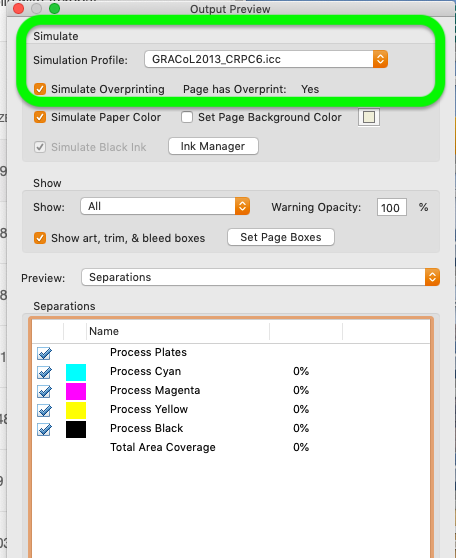
@PrintDriver @jminrod Thank you very much! Problem is solved. Some profiles wasn’t uploaded properly so Adobe Acrobat could not read them. The file was ok. 