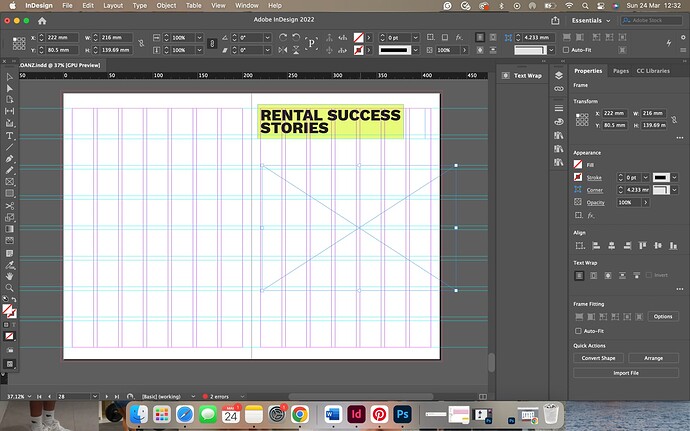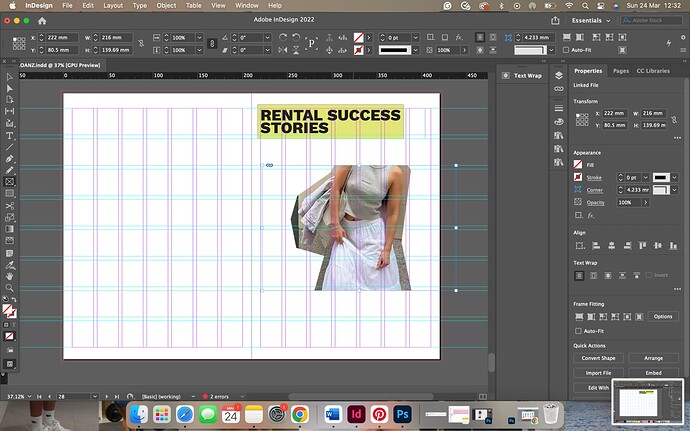Magazines (and most other printed items) are printed with process color inks ( C = cyan, m = magenta, y = yellow, k = black ) on big, color litho printing presses. The combination of halftone shades of these four inks produces full-color printing. However, the full color is limited to what those ink combinations can produce (the CMYK gamut). There is no way to get CMYK to print something outside its gamut.
However, adding a custom mixed spot color ink to the CMYK inks will enable the printing press to print an extra color. In other words, if you needed your bright greenish-yellow color in the printed magazine, adding an ink mixed to that color would provide you with the capability to print that color. However, that extra spot ink would not enable the press to print other out-of-gamut colors. For example, if you wanted the magazine to also have a fluorescent pink color, you would need another separate spot color. Spot colors increase printing costs for magazines, which operate on thin profit margins, so they only use spot colors in special instances.
Since you said you’re a student working on a beginner’s project, I assume you won’t spend many thousands of dollars, pounds, euros, etc., to print your project on a big offset litho printing press. If you print the magazine, you’ll likely print a few copies on a digital printer, such as an inkjet or laser printer.
Like litho printing presses, color digital printers also print in CMYK using ink or toner. In addition to regular CMYK ink and toner, many digital printers also use additional ink or toner cartridges (for example, an extra bright magenta or cyan) to print in a full color that exceeds the more restrictive CMYK gamut.
There are hundreds of digital printer models, and each has its own capabilities. Depending on the digital printer, you’ll get something closer to the RGB gamut. However, you might not get an ideal match because RGB is an additive color space, fundamentally different from printed colors’ subtractive color space.