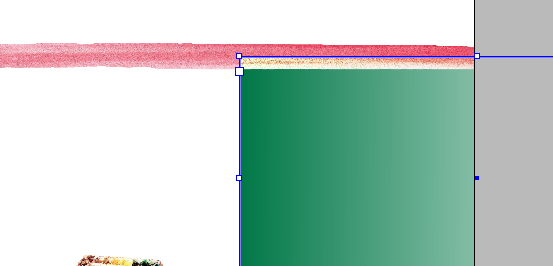Having a glitch today. Don’t know why. I have two pieces of artwork, red banner, and green gradient square over it. When the green gradient is on top of the red banner, it intersects and shows. The green gradient square doesn’t cover up the red banner under it. Neither one of the artworks are tinted or Opacity changed. However the one on top is a one color gradient fade square. Is the gradient messing it up?
See sample screen shot: