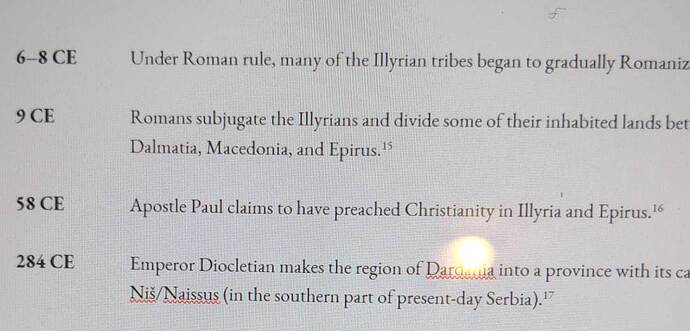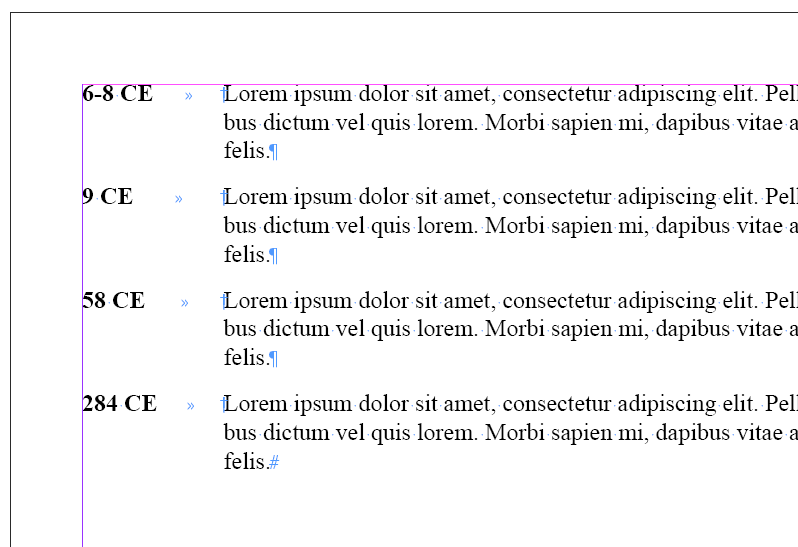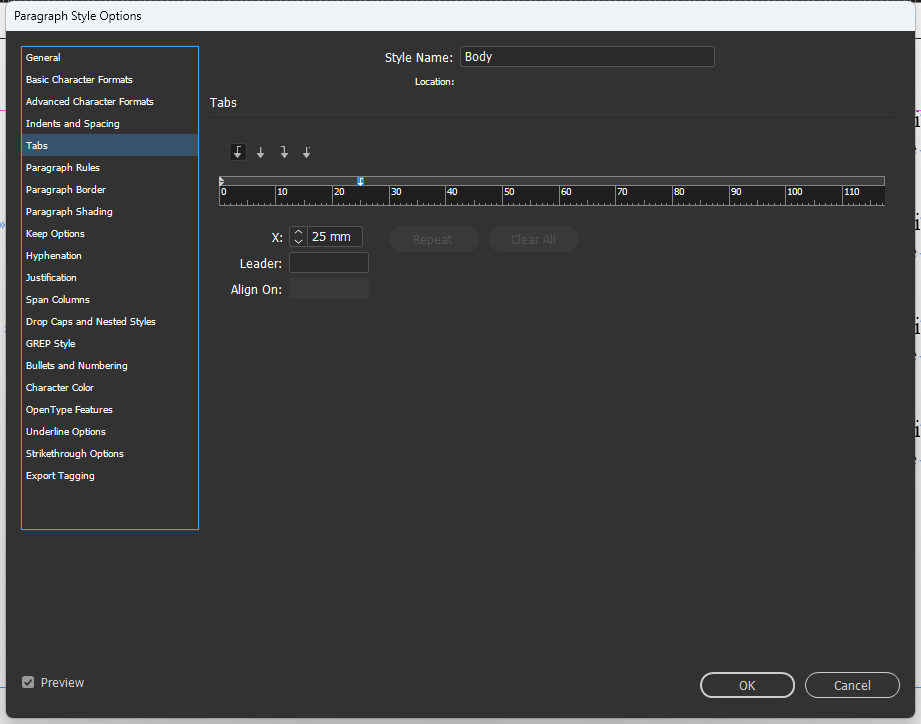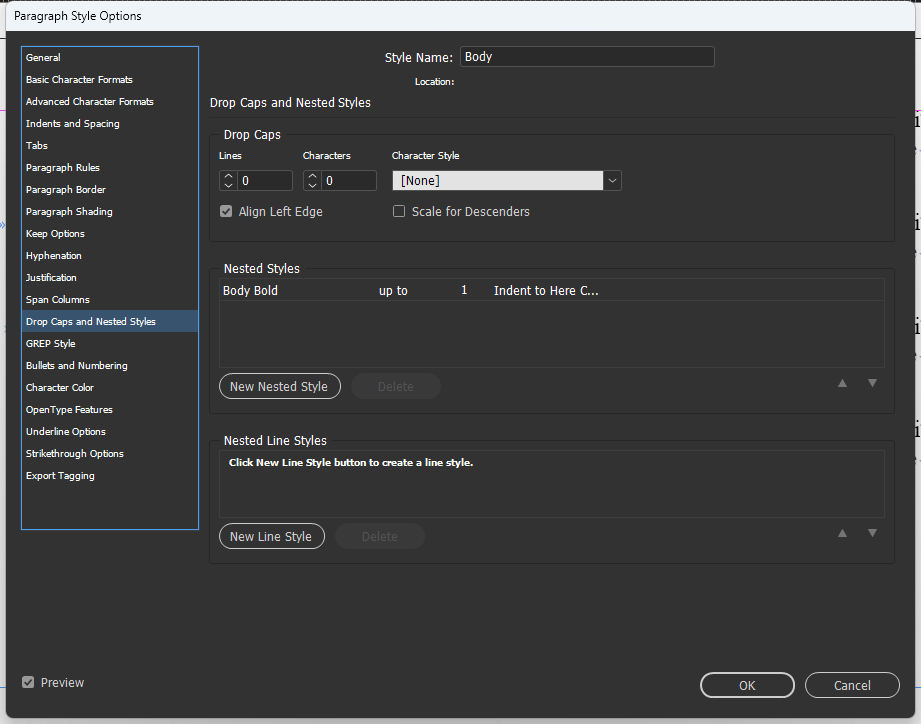I need to achieve this indent type in indesign please anyone can help me how to achieve that.
Many thnx
Set a Tab for the indent, apply Left Indent the same amount and First Line Indent to minus the same amount.
you could also put an “indent to here” special character (ctrl or cmnd-) in front of each indented bit of copy.
Or, you could potentially use a 2 column table with a border of none.
Heck, if you really want to you could create the dates (9 CE, 58 CE) in separate anchored text boxes, and insert your anchors in front of each paragraph.
First you need to add “Indent to here”. Put your cursor at the place where you want the text to be indented, right click and go to insert special character > other > Indent to here.
Set the desired tab location.
In your paragraph style go to Drop Caps and Nested Styles, click New Nested Styles, Select desired character style from the drop-down (in this case “Body Bold”), in next column select “up to”, and then “1” and in last column “Indent to Here Character”.
In the first screen-shot you can see the “Indent to Here” character visible before the “Lorem” in blue color.
This topic was automatically closed 365 days after the last reply. New replies are no longer allowed.