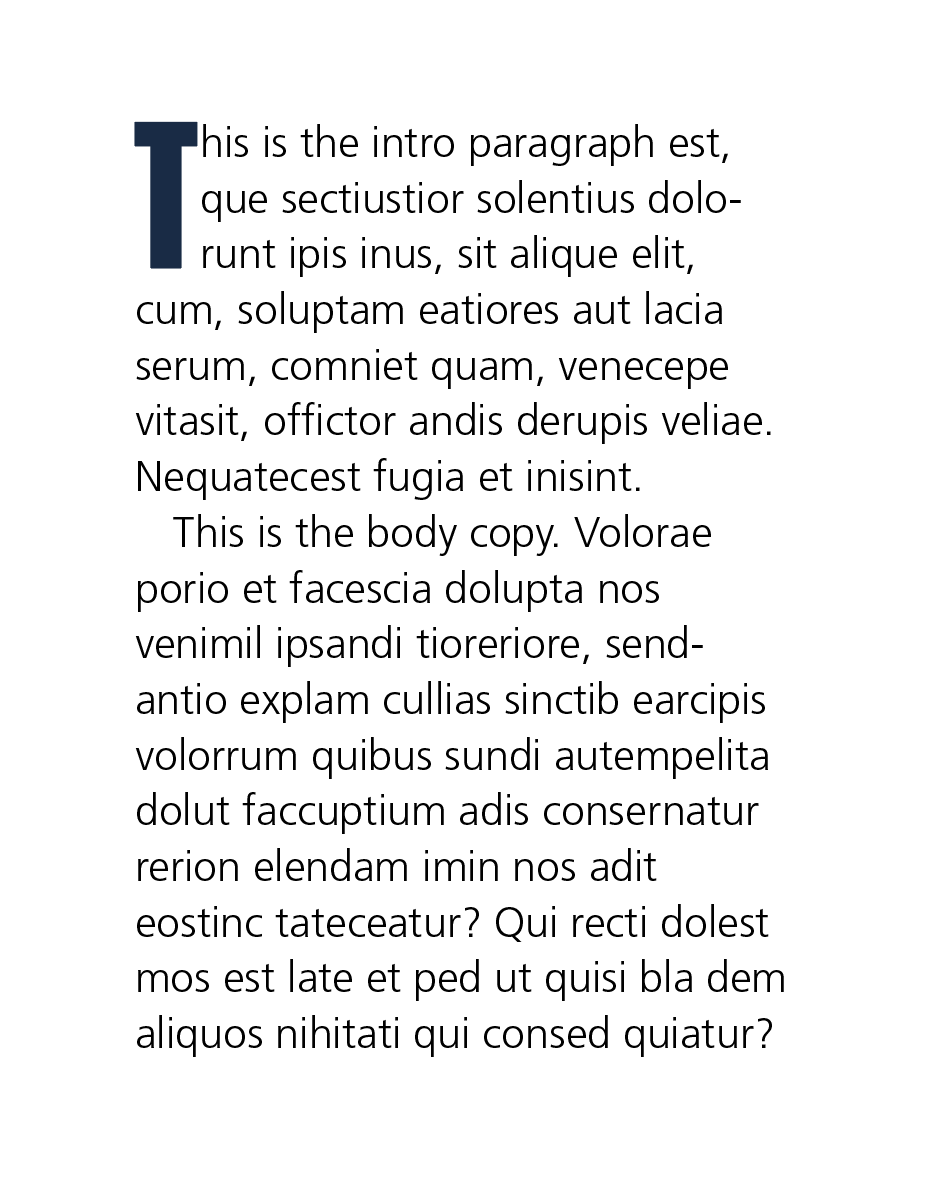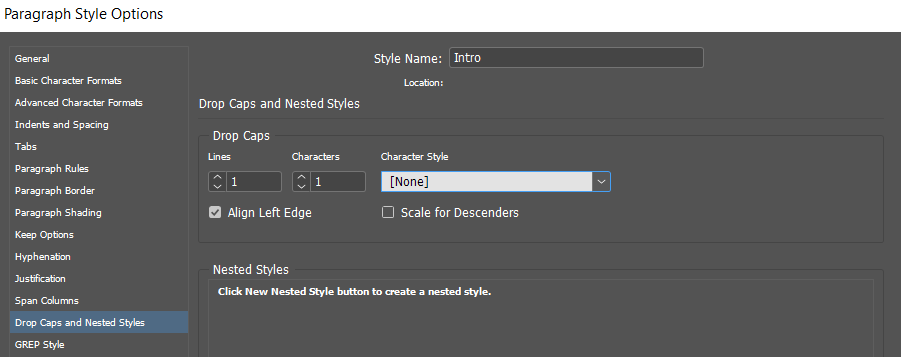I have three styles set up in an ID file: a paragraph style called body copy, a paragraph style called intro paragraph (similar to body copy except that it takes away the indent and adds a drop cap), and a character style called drop cap that changes the font and color of the drop cap. Is it possible to have the character style applied automatically to the first character of any paragraph that is styled with the intro paragraph style?
And somewhat unrelated, but good to know, you can apply GREP styles within paragraph styles so that, for example, if you wanted phone numbers to always be bolded or a different color. You could create a character style, and then use a GREP expression in your paragraph style to apply a certain character style if text within the paragraph matches your GREP expression. You can also have multiple GREP expressions within your style.
Nested Styles and GREP styles are all good things to have and know how to do .
However, for a Drop Cap in a paragraph style you don’t really need these.
In the Paragraph Style - navigate to the Drop Caps and Nested Styles section
And you can select your Character Style from there for the drop cap.
Thank you, both. I’ll check these out when I’m on my desktop. Looks like the solution I need.
Thanks, again, gentlemen. Can’t believe I didn’t know about nested styles. This worked perfectly.

Don’t forget you don’t need nested styles in this instance.
The drop cap character style via the paragraph style is the correct way.
There is a hierarchy on which grep/character/ nested styles too. So you may get unexpected results in some situations.
I have an article about that somewhere.