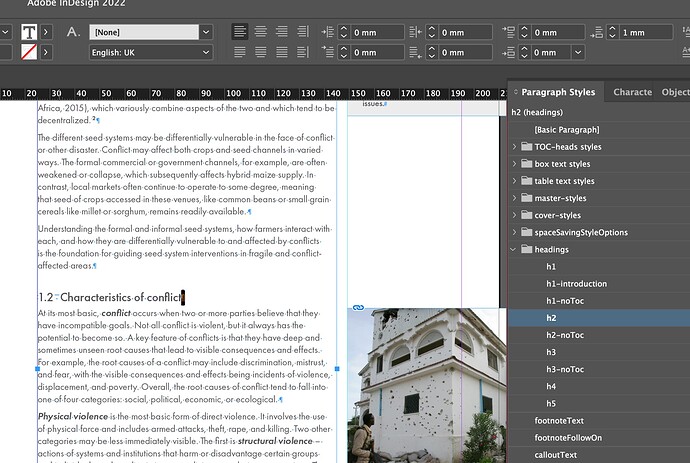Hi there – starting this as a new topic, as I thought the issue was resolved.
I’ve added a footnote and have found that this is affecting the paragraph space in a following paragraph style.
The paragraph style with the footnote is text-body. Space before text-body is 0, space after text-body is 2mm.
The paragraph style with the heading is h2. Space-before h2= 0, space-after h2 = 1mm.
Both styles based on [no paragraph style]. The superscript number in the text is a character style based on [no paragraph style].
Neither paragraph styles align to a baseline grid.
Deleting the footnote results in the h2 jumping back up to the correct paragraph space-before.
Anyone have any thoughts about what’s going on here?