Amazing how rusty you get when you haven’t used certain tasks in a while. Can figure out why my shapes are being filled with a gradient when I draw them, when “Apply Color” is checked in the Toolbox.
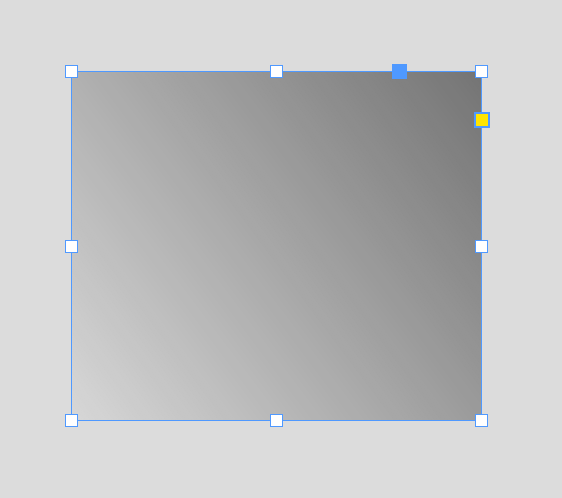
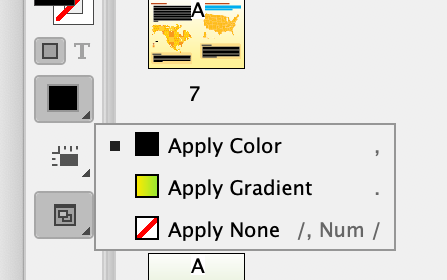
Amazing how rusty you get when you haven’t used certain tasks in a while. Can figure out why my shapes are being filled with a gradient when I draw them, when “Apply Color” is checked in the Toolbox.
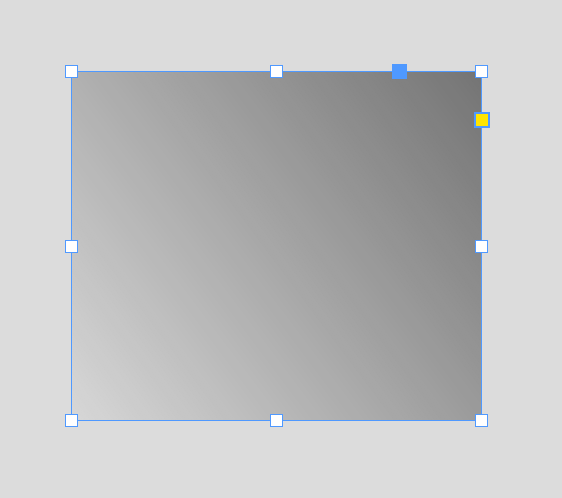
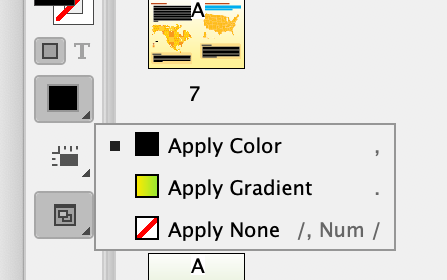
When you have nothing selected, then select a swatch or gradient and then draw a shape, that swatch or gradient becomes the new default for everything else you draw.
Yes, but I have the black swatch selected and it’s still drawing as a gradient…
Have nothing selected on the artboard. Then choose your color, then draw your shape. ID will apply it to that object, then “remember” that color next time you go to draw an object in that document.
Still a gradient. Driving me NUTS. I have to open a new document to draw my stroke or shape, then paste it over. GRRRRR
Also, to clarify, this is InDesign, not Illustrator.
Okay, arrange your Color, Swatches, Gradient, and Object Styles panels so that they’re fully visible on the screen. Then, with nothing selected, choose the Rectangle tool and take a screenshot. Post it here.
Check the Effects panel.
That is WEIRD. When I opened the Object Styles, [Basics Graphics Frame] was selected, which in itself does NOT have a gradient (nor did I ever create an Object style!) When I selected [None] and drew a shape, the problem is fixed.
Whatever, just happy it’s resolved!
All things in InDesign are set to Basic.
Basic Paragraph Style
Basic Character Style
Basic Table Style
etc.
It would mean that at some point in the document that the Basic Style was overriden and this was added.