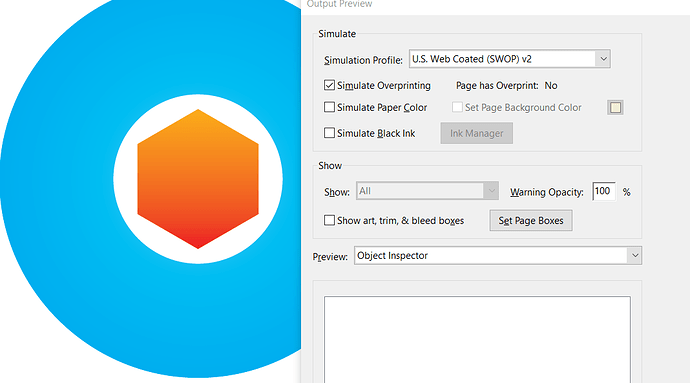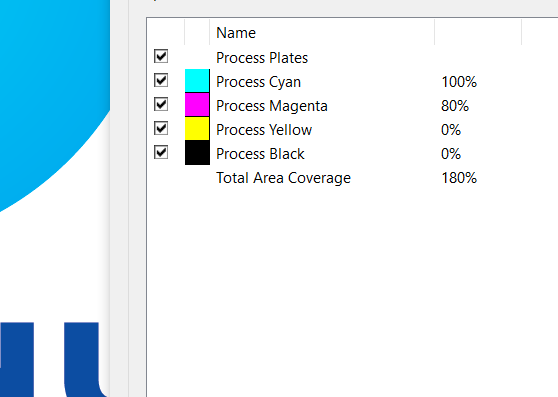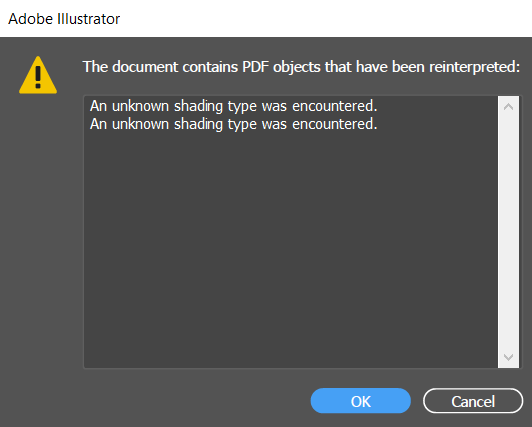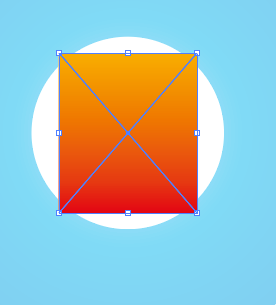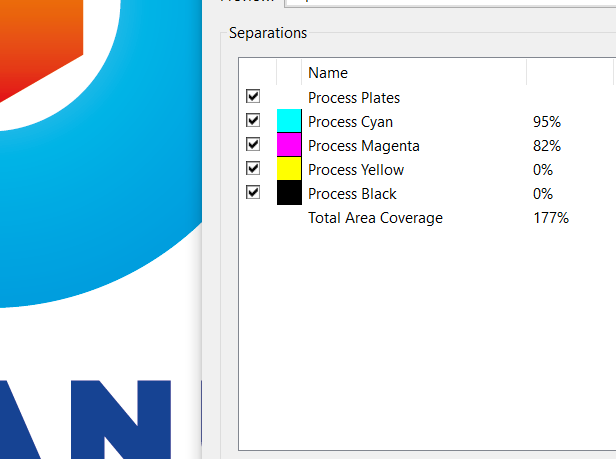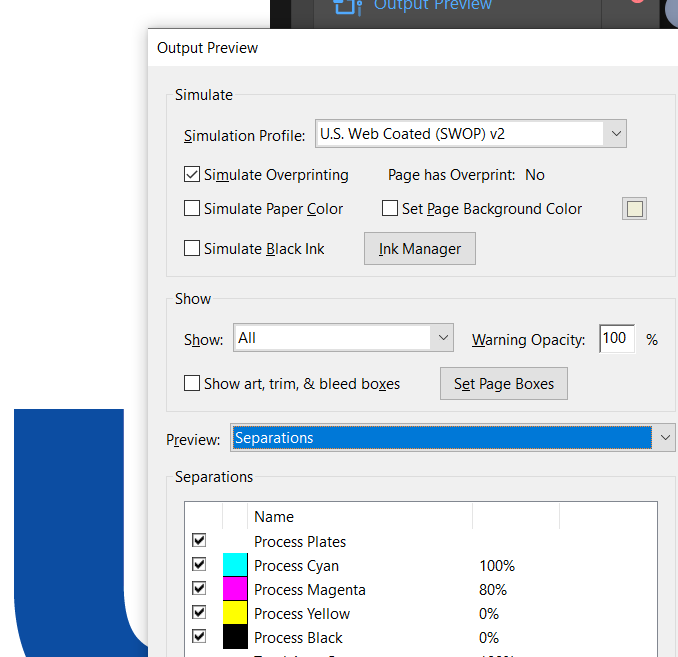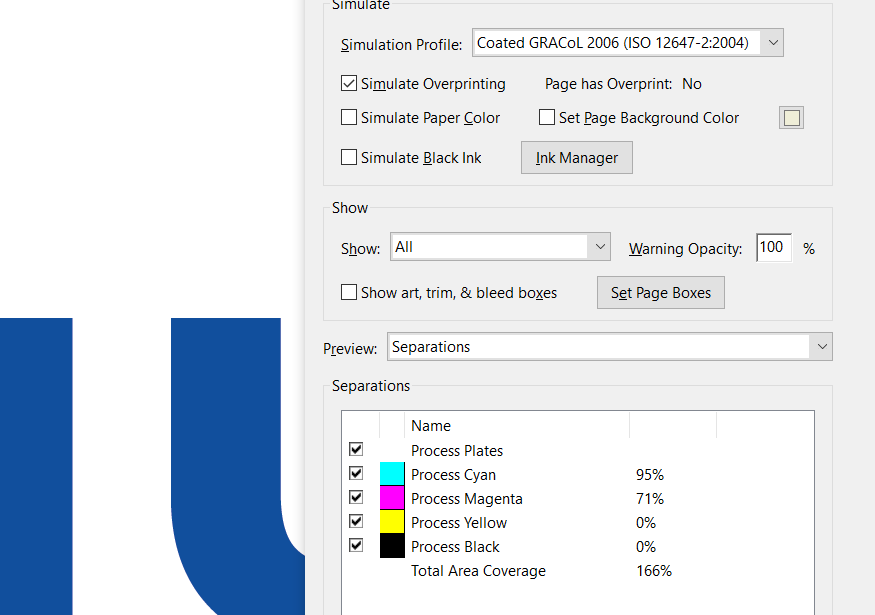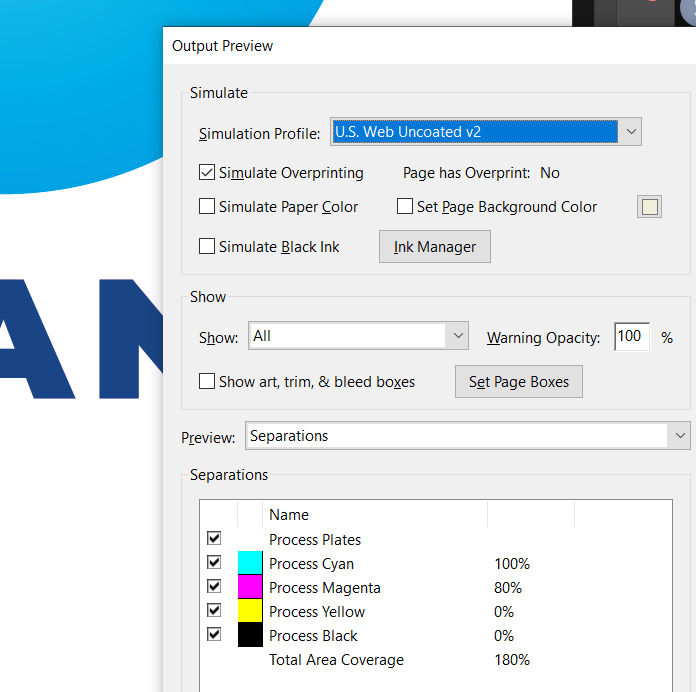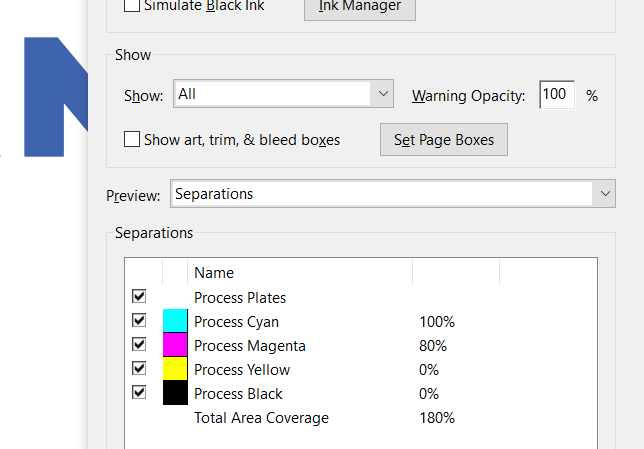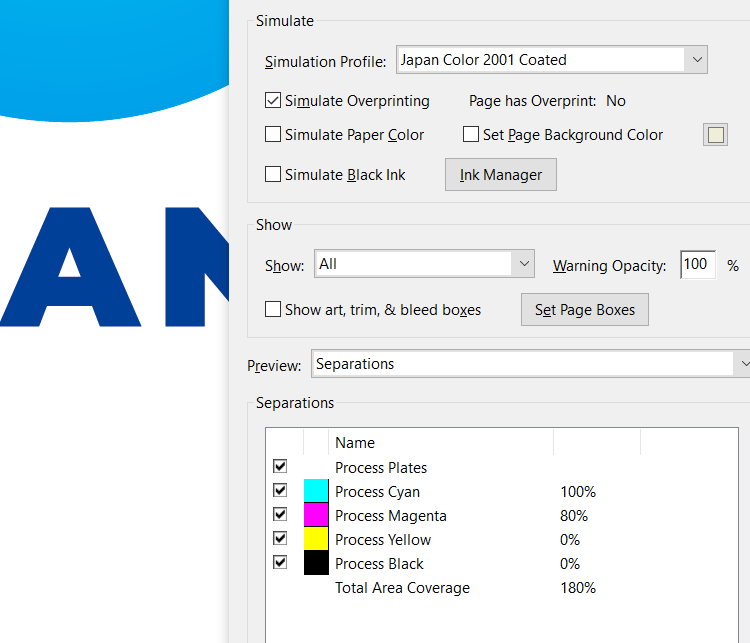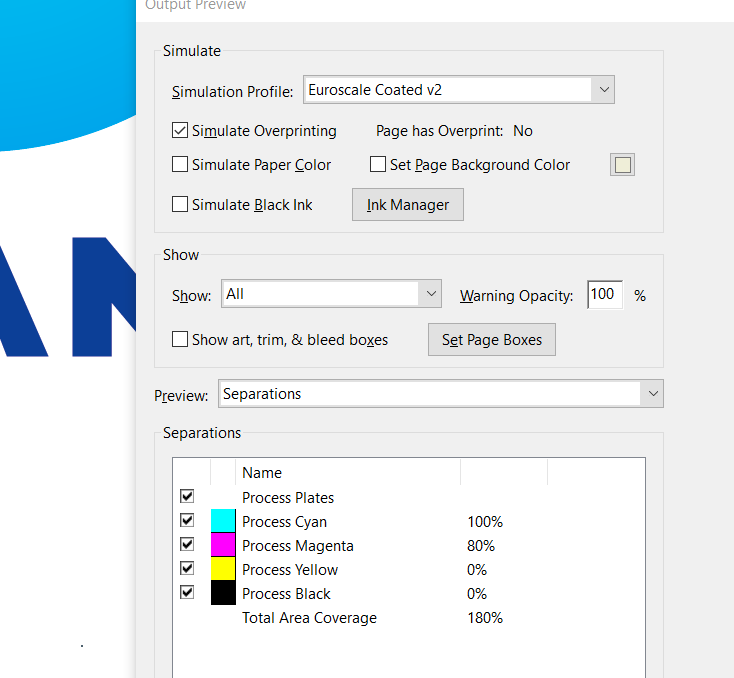Yes, I always save logo files with the Illustrator editing box checked, but that’s a just-in-case fallback measure for designers who, as I said, get the PDF from their clients who don’t know enough to send them the SVG or .ai or EPS. The main reason for sending a PDF is, as I mentioned, so clients can open it when, as often than not, they don’t have a clue what the other files are for.
Yes, I did that just two days ago, when a client sent me a logo from a sponsor he pulled off his sponsor’s website. I located an online brochure from the company and extracted a vector logo from the PDF. Yeah, we’ve both done that dozens of times.
Not for logos. Even so, I always send .ai files because that’s typically the preferred format designers want. But for logos, SVG or EPS work just fine for almost all well-designed basic logos. The absence of a native file in a logo package shouldn’t be a big deal. When it is a big deal (for the basic logo), the logo was built with application-specific data that shouldn’t be there in a logo design.
I’m not making an argument for what should be done to maximize compatibility for badly built logos. I’m making arguments for how they should be built to begin with. The blinged-out versions that are sometimes included as part of well-designed logo packages, however, can contain these kinds of application-specific features, so there, yeah, I agree with you. However, anything short of that, as far as a logo is concerned, should be as generic and non-application-specific as possible.
Open PDFs that weren’t saved for Illustrator and the normally hidden bounding boxes will, of course, show up as visible paths that need to be deleted in Illustrator and other vector apps. Software applications, like Affinity Designer, can open native Illustrator files just fine. This is sort of a side issue, though.
In general, as usual, I agree with you on most everything. However, most of your concerns expressed here are more applicable to files more complex than logos, which should be simple and generically built for maximum compatibility between applications and over time.
Any logo (other than the fancy, blinged-out versions) should be designed to be simple and generic. Yes, plenty of badly designed logos don’t follow these rules, but I’m not talking about badly designed and constructed logos — I’m saying how they should typically be done. Any basic vector logo that contains data that can only be properly opened and used by the software application in which it was built was, in my opinion, designed the wrong way. Compatibility with generic PostScript (which from the beginning included support for compound paths as part of the original specs) should be a goal in logo design. If there’s anything in the logo vector file that’s specific to Illustrator (Designer, Inkscape or whatever), the logo was (with situation-specific exceptions) built the wrong way.