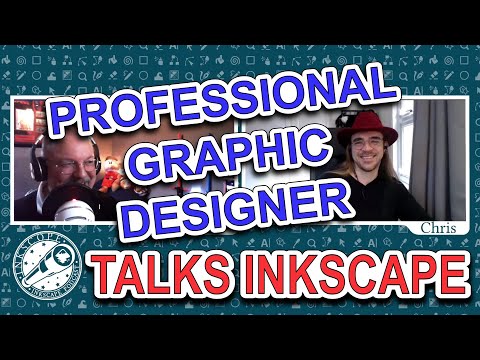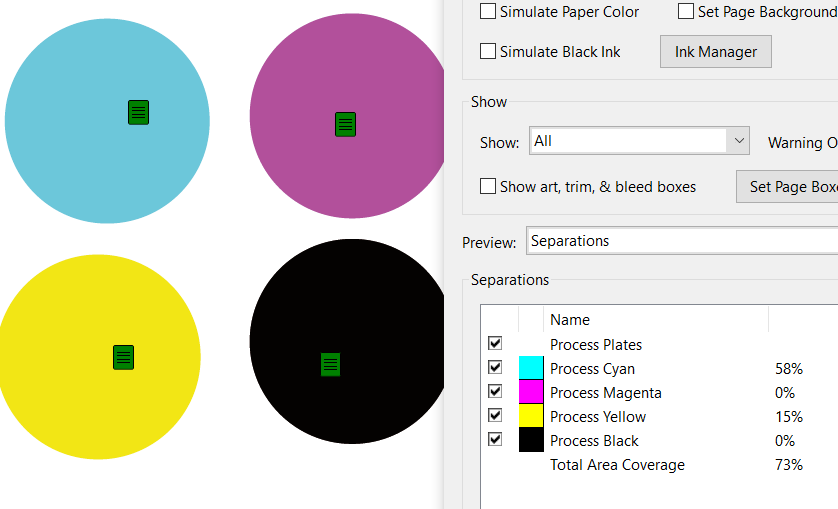Doesn’t want to sacrifice his freedom for bells and whistles…
What does the even mean - is his freedom under threat?
Adobe adds things that others need too. That’s the point.
The other stuff is still there - you don’t have to use it if it’s not for you.
'It’s like going into a town square and seeing an advert for guitar lessons - you phone them and shout at them ‘I don’t want guitar lessons!’ - Ricky Gervais
He’s recommending open PDFs in Illustrator - then backtracks.
‘No real complaints sharing with others using Adobe - partly because I know the inconsistencies’
Well, that’s 99% of the battle.
I use RGB files sent to me - and place them directly in InDesign (Illustrator) - I never convert them anymore.
I only convert on output - to whatever output I’m doing. If it’s print - it gets converted to a CMYK profile.
Printers not touching RGB - it’s true - some don’t have the know-how or stuck in a dark ages scenario - or simply don’t have staff with the skill sets.
But everyday PDFX4a is being pushed further and further and becoming a standard in printing.
I don’t agree with what they’re saying 'It’s the printer’s job etc. ’ They’re saying they are the professional printers and it’s their job etc.
You are a professional designer - you should know how to send perfect print-ready files to the printer. Throwing files at them with anything in it is wrong - you should always talk to your printer vendor before sending anything to them. Find out what they need, what they prefer.
Colours won’t match from sRGB to CMYK - of course, they won’t - and I hope that is explained to the customer - that the colours will shift - so you always get a printed sample.
OR you can send a printed sample to your print vendor.
Bigging up VistaPrint??? WTF?
It takes time to convert/fix and output files - if you can send them properly in the first place you save yourself time/money at prepress.
Vista Print are doing blanket conversions and Gang-Runs of print products - that’s how they can print so cheap.
I’ve actually got printed samples from Vista to show a customer - compared to our own prints and our own were superior in colour, quality of paper stock (same grammage and coating).
If your printer says yeh send a file with sRGB, LAB, CMYK it’s all fine we convert it for you - then send that.
If the printer asks for CMYK only - send that - don’t send something they have to spend time converting for you - as it will be costly - prepress rates for fixing files can be expensive.
Talk to your print vendor. It’s easier.
I have to stop there - it’s pretty boring and a mixed wrong message.
He is twisting aspects to suit himself - you can use anything to design for print.
I’ve used MS Publisher for hi-end car manufacturer - to create the books that come in the car with all their info.
It’s great when you know what you’re doing - why you’re doing it - and how to fix it . But the problems are that when you don’t - you’re in trouble.
I would be the same though any printer that threw a file back because of RGB I’d want to rip them a new one.
This guy clearly knows what he is doing and has no issue communicating with printers and customers.
I don’t have a problem with that.
I send RGB files all the time to print - there’s never an issue.
or rather I convert on output to what I need at the time.
I’d rarely convert a image to CMYK - unless it’s colour critical and needs to be managed correctly.
And there is NOTHING wrong with a CMYK JPG.