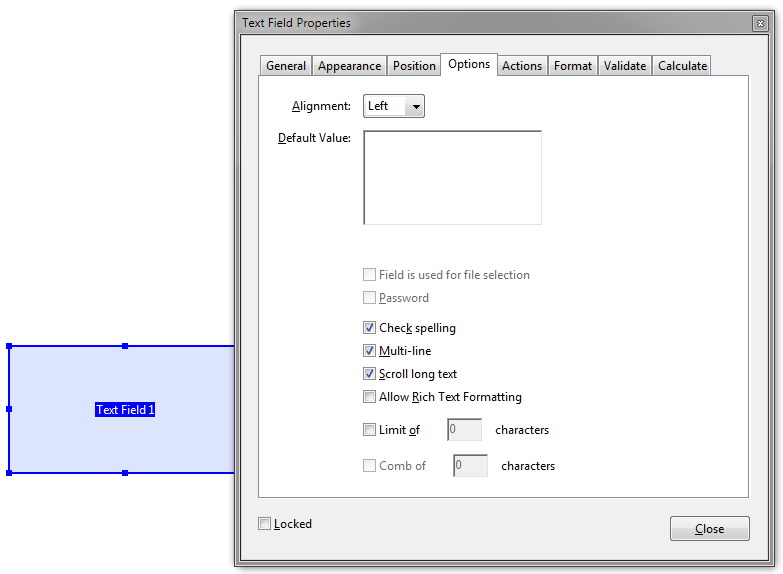Hey all - I have a 96 page aut0 parts catalog that I have set up in InDesign CC. Working with the client, I want to send the catalog to them for their input of part numbers, applications, price, etc. They have no clue as to what InDesign is so I have inserted all the pictures, headers, footers and created text fields as an interactive PDF. But when I create the text field as Multiline, the pdf form will have text fields that go on and on and on in one line. Acrobat is not picking up the Multiline command from the properties in the InDesign Interactive form export.
What the heck am I missing?
Hmmm . . . I’ve done a fair bit of PDF form authoring, and essentially gave up on setting fields in InDesign; preferring instead to creating them in Acrobat post-export. However, after reading your post I decided to test a Multiline field set in InDesign, and it worked as I would have expected. I didn’t do anything except make the field, tick the Multiline box, export, and then type into it (in both Acrobat and Reader), so I don’t come up with anything I’d suspect you missed. The only thing I can think to question is versions and viewers. What version of InDesign are you running and what app are you using to test the exported field(s)? If you check the field properties in Acrobat, is Multi-line still ticked? (It is for me.)
Odd. I’ve tried this in both InDesign CS6 and CC2017.
Acrobat Pro both 8 and 9.
When I check the file in Acrobat, it does not retain the Multiline option.
Here’s what I’m doing:
I create a text box like normal with the text tool. Convert that to an interactive text field. Click the Multiline option, leave printable and scrollable checked. I don’t see an option to OK the choices but if I click outside the properties and then back in, it shows the options I’ve selected. When I open the PDF in Acrobat, both the printable and scrollable are there but the Multiline is not checked.
Am I doing something wrong?
Honestly, I CAN select all the text fields in Acrobat Forms and change the option to Multiline but if the option is built in to InDesign, it should be working.
Sure, that reads as sound logic, but as I mentioned, when I was doing a lot of this stuff, the limitations and inconsistencies of InDesign’s form features drove me to avoid them, setting only the static elements there, and doing all the form stuff entirely in Acrobat. This is a perfect example of my motives for that.
Thanks, HotButton.
I’ll go that approach.
Inconsistencies? InDesign??
Reminds of switching from CS6 to CC. For years when changing the document setup, the size changed all around. Switching to CC, they decided it was better to move your artwork to the top left, which meant having to recenter everything you were doing. I went back to CS6.
This may be oversimplified, but would it work to merge in data from Excel? It might be easier for them to send you a spreadsheet.
We’re using Excel for the list of part numbers but I don’t know which part goes with what picture. I have an Excel doc with all the numbers, and a folder of 300 pictures of the parts. With the InDesign layout and the interactive pdf, they can look at the pictures, enter the appropriate data and return that to me. But yes, Excel plays an important role with this many different auto parts.
With a catalog plugin maybe, but not with native InDesign Data Merge. Been there.