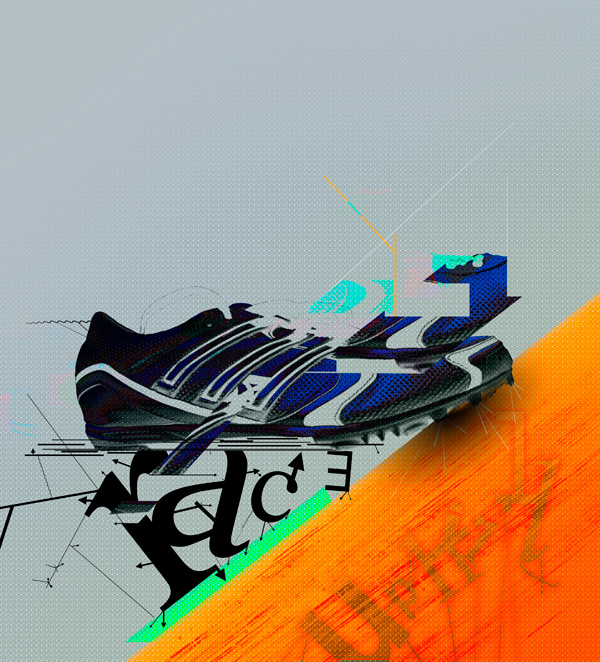I am looking for option to expand my text/character/paragraph features on Photoshop to make them more advanced like in InDesign. Reshaping the text boxes and the flow of text, hyphenating, re-flowing text from one text box to another. These are just some of the ones that came on my mind. For the type of work I do, Photoshop is my preferred method and will not be going to use InDesign.
Photoshop is for photo editing and art creation.
It is NOT a layout program and should not be used as such.
If you are working at all in a professional capacity, it doesn’t matter what your “preferred” method is. If you have enough text in Photoshop to need that kind of editing ability, you are doing it wrong. Sorry.
Unless you’re looking for this kind of thing.
Use at own risk. I’ve not tried it.
http://ink.chrometaphore.com/
Ditto what @PrintDriver said. Preferred or not, that level of typography should be handled outside of Photoshop, such as InDesign or Illustrator. Why do you not want to use inDesign?
The designs I do are blended with text and imagery. I filter a lot of letters, phrases, chop, cut, paste, distort fonts, put letters on individual layers, etc… Nothing pretty and preppy. For me, all the graphic design rules have to be broken.
Are you doing design?
Or illustration?
For communication purposes?
Or for personal art?
Copy control doesn’t always work well with effects, It barely works with the effects available in InDesign and Illustrator, which is probably a fair reason why such tools don’t seem to exist in Photoshop.
You do that with paragraphs? In client work? That ▲ and this ▼ do not align as objectives.
For you? If it’s for you, it’s not graphic design. Clear communication isn’t a rule; it’s a purpose.
HotButton,
My early influences are from the artsy graphic designers from the 90s. That’s when I did my school: Raygun, Adbusters, David Car5on, Sk8board and Surf designs, Gmunk… I wanted originality, not trendiness and no sellout designs. Raygun used to run the articles off the pages deliberately… used to lower them to too small of a type-size… till you realized that they were basically having some artistic fun.
PrintDriver,
Yes to all of the above that you mentioned.
What do you mean by “copy control?” I copy and paste different shapes, letters, etc. Then I move and blend things together. Just like a painter uses oils to blend things – I use the layer styles in Photoshop. I have not used other pixel-based programs other than Photoshop and GIMP. Don’t know if other ones have more advanced blending modes. Tried GIMP for long time, struggled too much… could never get comfortable especially with their type tool.
You might want to try creating your text in illustrator, then copy/pasting into your Word doc. You won’t be able to make changes on the fly in PS, but in illy you will have the control you want over the text.
By the way, just thought of this… Let’s say I design the imagery and the big type in Photoshop, then bring the PSD to InDesign to do the creative small-size typography there, would InDesign let me export the entire document (as PDF or PSD) back to Photoshop (retaining the small text as vector), and then I do final typographic touches and filters in Photoshop… and exporting back to PDF – to be ready for print!?
Right, and the response is that graphic design isn’t about artistic fun; it’s about advancing the clients’ business objectives. If you’re making art, then just make art. If you’re making art for clients who need graphic design, that’s a disservice, whether you and they know it or not.
So again—no—more sophisticated, InDesign-like typographical controls are not available for, nor applicable to, Photoshop or any raster image editor. I’d again assert that your ask for finer type control is contrary to your stated intention to subsequently mangle that type.
Illustrator used to have an interesting effect I believe, where you could have a paragraph of text through which you run a brush across… and it pushes away the letter as if you ran a spoon through water that creates a vortex.
You could place a linked Illustrator file into photoshop, but you’d have to rasterize it most likely in order to pull off the effects you’re mentioning. But I’d imagine any of it would have to be rasterized at that point.
I don’t suppose you’d be willing to share even a sample of what you’re trying to accomplish, there may already be alternate ways of doing it in InDesign or Illustrator. Even if it’s a small snippet of an example.
Something as simple as creating a custom text box?
Sorry HotButton,
we would not agree. Graphic design always evolves just like art. Why your graphic design layouts don’t look like the books from the Medieval ages? To say that there should be a clear distinction between art and graphic design is to have some predetermined ideas of what should not be done in graphic design. Keep in mind that your design of today would probably be rejected if you showed it to a graphic designer from hundred years ago, because you are using up-to-date concepts and ideas that are trendy now. The history of art is one giant progress from one phase to another, and everybody gets influenced by everybody else and so on. I doubt if the artists and the publications that I mentioned would be pleased to hear you that theirs is not graphic design.
I agree.
Well, I didn’t say exactly that, but in any case, I would indeed contend that when a graphic designer accepts a client’s money for services, there are fiduciary responsibilities assumed in the providing of those services and the prudent development of an effective result. And I’d definitely add that those responsibilities include identifying and avoiding many, many things that should not be done.
Interesting you’d unknowingly infer that, given your own descriptions of your work. Truly, if you knew, you’d see that my work is anything but “trendy.”
Raygun magazine covers and layouts, Creative Typography Layouts, Skateboarding and Surf magazine layouts, Adbusters, David Carson, Gmunk, Anthony Neil Dart.
Yup, I got that. I grew up in the era of Raygun, David Carson and the like. I’m just curious if you can share a snippet of what you’ve created. Even a cropped portion, just to gauge what can and cant be done outside of Photoshop.
Doing a magazine in this style with articles running around the page, up, down, left, right.