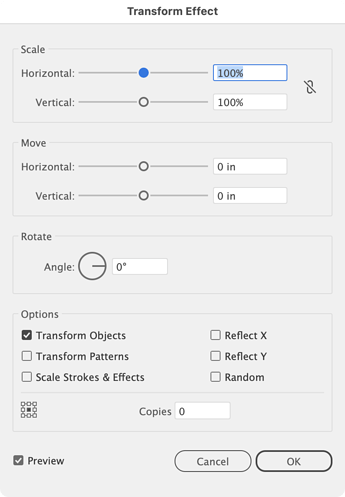I know about the repeat action tool in Adobe Illustrator, but it only repeats the last transform, not multiple actions. I am looking for a way which repeat multiple action, like for instance I have created a shape. Now I have made the copy of a shape and resize it, then I continue this process manually. Now I am asking is there anyway we can do it by function. For clarification, below is the video:
While not a direct answer, you can use the Appearance palette to do that to some degree. Certainly to do what you are describing. Draw your initial shape, select it and click the appearance palette tab, from there click the “fx” (add new effect) menu at the bottom of the palette and select distort and transform/transform.
That brings up this dialogue box:
From there enter how many copies you want, how far you want each copy to move, scale and rotate.
It’s non-destructive and you can adjust later by clicking back on the item in the appearance palette. Then if you want to manipulate the copies individually you can expand the object and adjust.
Thank You for this, it might help me in some case.
It would be great to have a feature that allows for repeating a series of actions in Illustrator. Currently, the ‘Repeat Action’ tool only repeats the last transform, but a more comprehensive option for repeating multiple actions in sequence would be really helpful.
You can create/record actions. They’re limited, but it can be done.
You do.
This topic was automatically closed 365 days after the last reply. New replies are no longer allowed.