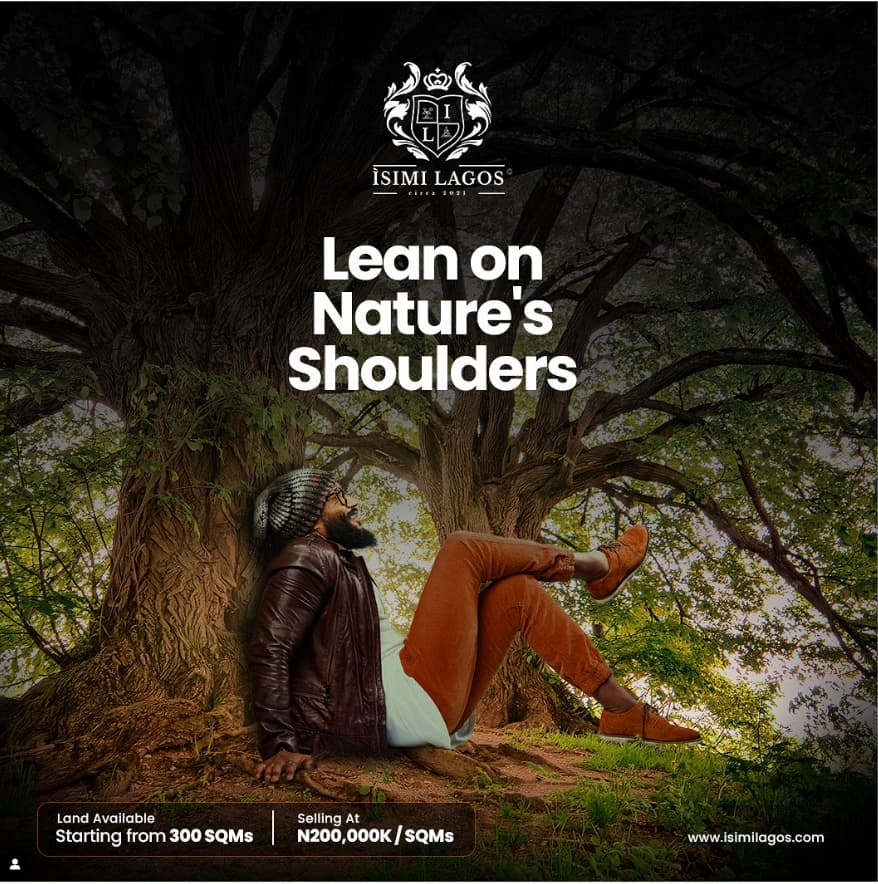Please how can i do this overlay on picture?
I’m not sure what you’re asking. Can you explain or clarify?
I want to create a gradient overlay that looks like the one on the picture of this design
Open the photo in Photoshop and add a Gradient Fill adjustment layer. Experiment with the color of the gradient fill, the blending mode, and the opacity to get the look you’re after.
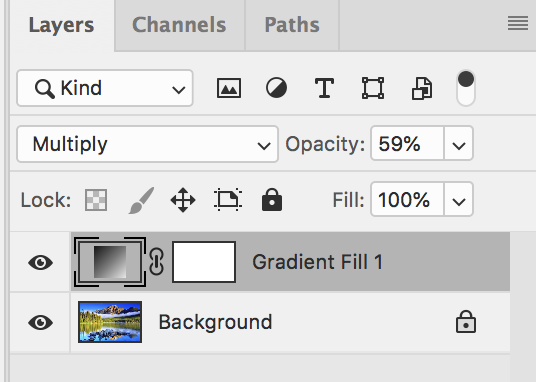
Could do it in InDesign too using the Gradient Feather.
Many options exist.
Success on output may vary.
Thank you. Really appreciate this
As mentioned, Photoshop’s gradient tool will do the job. However, the result might be a bit mechanical-looking since it will create an even gradient instead of something a little more nuanced. If it were me, I’d use Photshop’s dodge tool and selectively darken the areas using various-sized brushes and opacities.
or create an empty new layer and paint black/dark color where you want it to be with a big, soft brush, change blend mode as needed/desired. There’s also vignetting at the bottom and in the bottom corners.
Ditto. That would be my preference as well.
This topic was automatically closed 365 days after the last reply. New replies are no longer allowed.