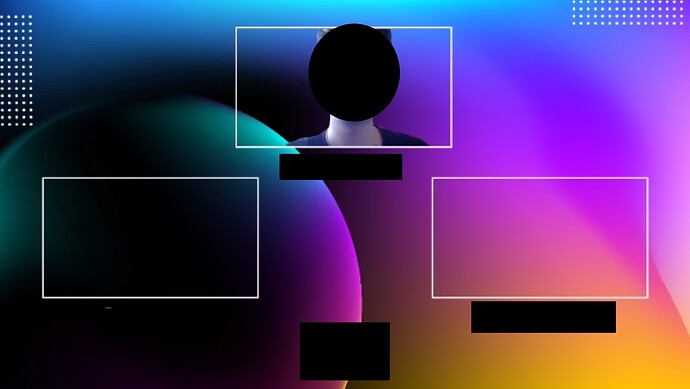Hey everyone! I gotta create the layout for an online live conference with 3 presenters. I need them to be framed in their own quadrants, in their own frames, with names and position(ceo, founder, etc) below the frame. I will add an image where you will see exactly what i am talking about. I found a solution in zoom immersive view mode… but the quality is pretty bad, plus the participants are automatically cut out of the background, which leaves me with some poorly cut participants in large quadrants(i will post an image of the Zoom idea too).
The conference will then be streamed live on three different platforms.
If you have any advice on this topic, if you ever did something like this or have any advice, please let me know in the comments. Thank you! 
This is an example of what i need to create!
This is what i got so far.
PS. If there is another post already with help on this topic, i am sorry for reposting! And please share the link of that post