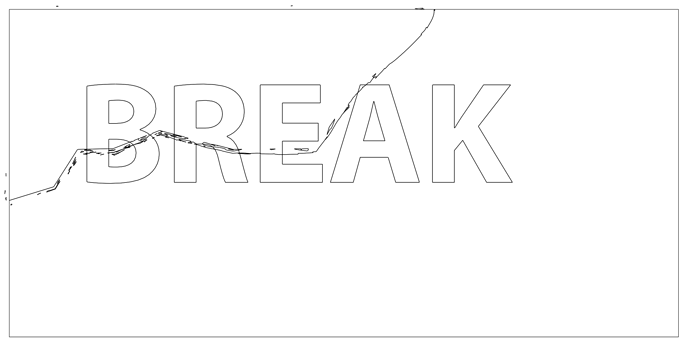I know to use a clipping mask to get this text effect with the different colors, but I’m confused on the steps to do it. I was wondering if anyone could help me out with that. Sorry if this isn’t the right place, new to the forum and only do this part time! Thank you!
What software are you using?
Illustrator
While having the text live and editable is beneficial, I would probably do the following to easily pull off the look.
- Outline the font
- Since it looks as if you are using shapes with a rough brushed edge, I would outline the path of the brush and then use pathfinder to merge the outlined path and the shape together.
- select the outlined font and the now outlined rough brushed shape and use divide in pathfinder.
- using the direct select arrow select the letters you want “knocked out” of the shape and match the color to the background
You’ll end up with something like this:
and in outline view:
1 Like
This topic was automatically closed 365 days after the last reply. New replies are no longer allowed.