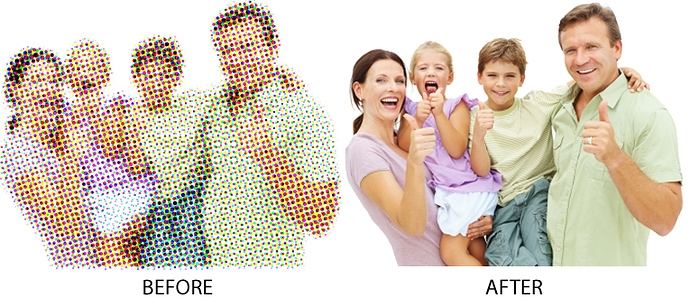Advice needed. Can anybody help please. I have a 72 dpi jpg that I want to print out as a sign 3600mm x 600mm without pixilation. How can I improve its quality?
Can you get your hands on the source/working file? What’s the current size of the jpg?
Can we/I see the jpg your working with?
I’m pretty sure you can up sample in photoshop, but that may be a moot point if the jpg your working from is to small relative to the size you need. Plus you will still have pixelation.
If you don’t want pixelation you’ll need to recreate the image (more than likely)
What size is the JPEG? You said it’s 72 ppi; resolution and size are two different things. If the image is 7200 mm x 1200 mm, you’ll ne fine.
You are going to have more than one level of problem here - other than the fact you haven’t given us the pixel dimensions of the image you do have.
What you propose is a very long skinny strip (over 3m wide by a little over 1/2 m high) out of presumably a standard sized photo. So, you have to tell us how you intend to crop the image, either horizontally across a portrait orientation of horizontally across a landscape orientation. Or if it’s an even smaller bit other than full width.
Chances are, you are not going to have enough image, but weirder things have happened.
Your post indicates a misunderstanding of the issues involved. DPI is a measure of printed halftone dot frequency. I suspect you mean PPI, which refers to the number of pixels per linear inch in a digital raster/bitmapped file.
Knowing that the file is 72 ppi doesn’t really provide much information regarding its usefulness to you. It’s the total number of pixels in the file that matters — not its ppi. This resolution stuff is confusing, technical and difficult to explain, but I don’t think you’re really looking for an explanation.
I think what you’re probably facing is a situation where you have a small file with JPG compression artifacts that gets blurry and ugly when you enlarge it. If so, you’re probably asking if there’s a way to enlarge this file while keeping it sharp. Unfortunately, the answer is that’s it’s not doable. This would require adding detail into the image that does not exist.
Then again, as mentioned by others, if your 72 ppi file has a sufficient number of pixels in it, you’ll be fine. Skip the ppi thing for now, since its irrelevant to what you’re asking. Tell us the pixel dimensions of the image in question, and we’ll be able to give you a better answer.
Thanks for the reply. Absolutely right - I’m not a graphic designer. The image is 260 x 40 mm and 72 ppi. My guess was as you say, ‘you can’t make a silk purse out of a sow’s ear’. I hoped that there might be a way of upscaling it and I’d heard that photoshop had that facility but I don’t have access to it.
Thanks to anybody who took the time to reply. I solved it by using vectormagic to convert it to an eps which scales up beautifully.
Be sure you print out a piece of that “vectormagic” at full scale to make sure that what you got out of it doesn’t resemble a horrible paint-by-number at full scale. More often than not, vectorizing an image to make it larger does NOT work. Actually, more like 99.9% of the time. But you may get lucky…
I once saw a billboard where the designer had done that to a photo of a local realtor. It was taken down before I had time to go back to the office to get a camera to take a photo of it (before cell phones had cameras.) Some designer is out his/her design fee, plus the cost of the billboard print and install (would guess about $4000.)
Time to post this again: the Secret CSI Image Enhancement Plug-In for PhotoShop
Coming Real Soon . . .