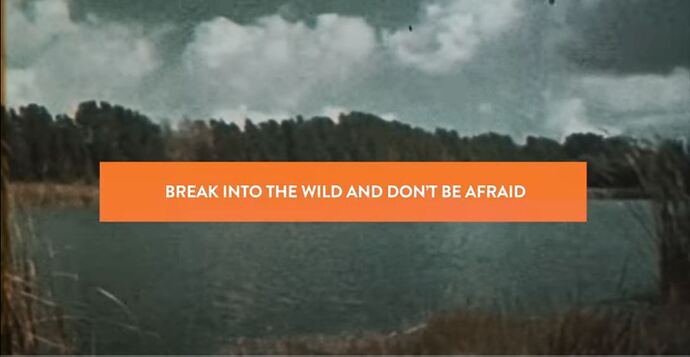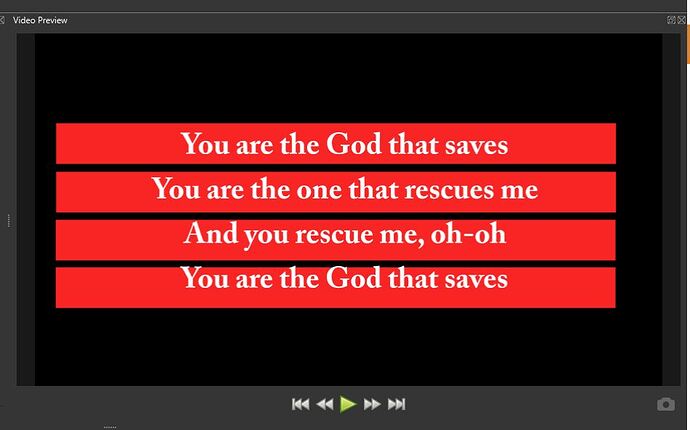Hello, I don’t know if this is the correct spot to post and ask this question but it makes the most sense given the categories on the site.
I use OpenShot Video Editor for creating lyric videos. One day I would like to get to Davinci Resolve and do them but for now, it’s easier learning, time-wise, and more efficient to use OpenShot. My PC wouldn’t be able to handle Davnincii for long periods of time it handles it okay but not well at all which is why i don’t use it on my PC. Openshot runs fine on my PC. Also, you have to be good at graphic design to a point if you want to do well w/putting lyric videos together.
Since I am not good at graphic design (yet trying to get better) I use open shot and motion videos and or stills on a loop with lyrics and music to get the job done.
I would love to get better at graphic design and motion in lyric videos that I see on youtube that are more ‘professional’.
An example of a simple professional one is here:
or a more in-depth one here:
All of that being said I had a few questions. Lately, I’ve wanted to do the thing where you have text over a picture or two like this image below.
The video that screenshot came from is below so you can see how its ‘used and not used’
In all my attempts doing that in openshot I get this result below. I used microsoft word to get the red blocks straight and then tried to do text on them and save it as a image and use that in openshot. Tried just saving a template with the red blocks and putting the lyrics in openshot and then uploading the blocks each slide but the words never stay in line and it always looks funky. It never looks straight how they have it in the freedom video above and i don’t know how to get it to do that! I’ve tried numerous things.
The stuff I do takes me about 2 hours from start to finish depending on the song. I don’t do anything super fancy, its basic but serves its purpose.
I also wondered, how long does it take you guys to do these?
That is, if anyone has or does lyric videos for fun.
Any help or ideas would be appreciated!