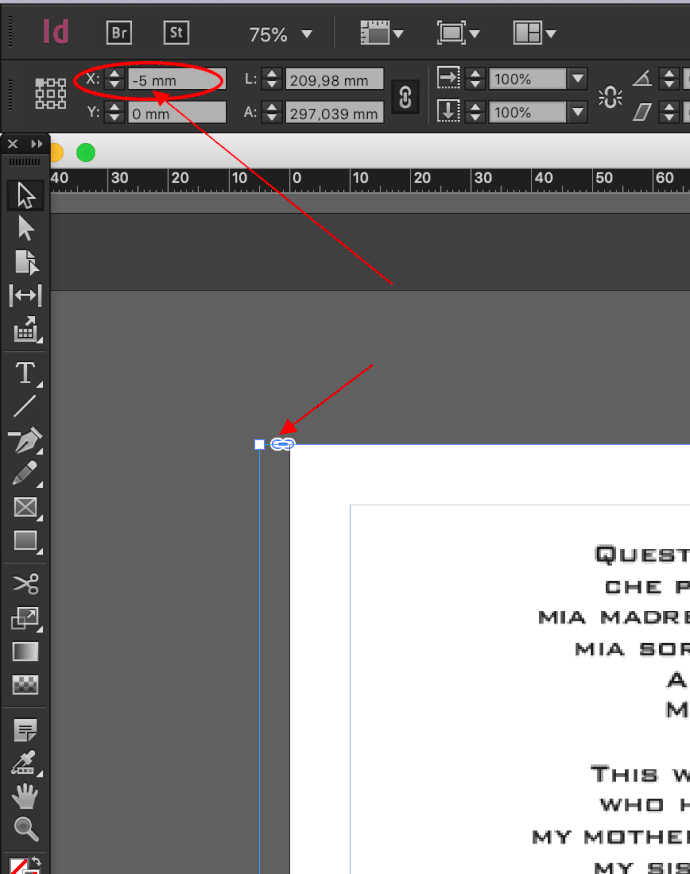Hi,
I friend of mine need to shift the margine of the PDF content. Can I make this with indesign?
It is a file Who has 200 Pages and more, so I need Just fhift the content to print It as a book. At the moment the margin is not in the right place, the typography say that we have to do this otherwise the risk is that some content could be hidden from the fold of the book.
Thanks for any reply.
Hi, I found this video:
IN youtube write “how to import multi page pdf in indesign”
Great!
I imported all pdf pages in indesign, now I have to fix the margin so I need an action like photoshop, anyone knows how can I do that?
Thanks for any reply.
Well, the PDF will be a “fixed” layout. You won’t be able to readjust the margin to a PDF in InDesign, unless you simply want to shrink the whole layout.
Could your friend not adjust the source document before creating the PDF?
Hi @CraigB thanks to replying me, maybe I didn’t explain the problem well, My friend use distiller but I don’t have it, so he just ask me the courtesy of trying to move all those pages.
So I imported the pdf into indesing about 236 pages, now manually moved all the content of the page 5 mm outwards.
What can I tell you, he can’t do it in distiller! 
Thanks for any reply.
Well, you can, of course, just move the whole thing outward and away from the spine, like you’re doing. But that will decrease the margin on the other side of the page. If you’re OK with that, I guess you’ve found a solution.
As a printer, the idea gives me the shudders. Not sure why, but it sounds like a headache waiting to happen on press.
Hi @Just-B thanks to reply me, the pages are single: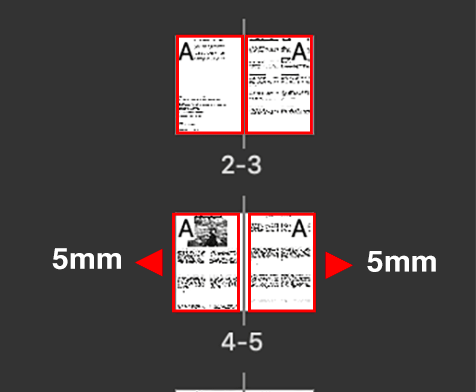
@PrintDriver I agree with you, the project was made by my friend, he is not a graphic designer. the move was requested by a printer like you, the fear is that the binding of the book may hide the contents of the spine.
Thanks for your reply.
A printer like me might have offered to look at it in Pitstop or Acrobat Pro…for a fee of course.

Now, if you have cross-spine elements, you might have a small problem.
You could always go back to whoever did the original layout and ask them to resupply the PDF with adjusted margins.
Moving the contents 5mm further from the spine or saddle gutter and 5mm closer to the outer edge of the page isn’t going to make a whole lot of difference to how much a reader will need to crack open the book to be able to easily read the text buried down into where the pages come together.
I’m not quite sure why, but many designers get tripped up on this the first time they encounter it and don’t realize that the inside margins need to be significantly wider to accommodate sewn or perfect bindings than a saddle stapled binding.
The best solution to your problem is heading back to the original and building in the right margins. If that’s not practical, in addition to moving everything over by 5mm, you could also reduce the size by a few percentage points to create even more room for the inside margins.
A long time ago, I designed a small book of about 90 pages. The printer said the paper weight could handle that many pages with just staples, so that’s the way I laid it out. Apparently, the printer had second thoughts because when the job came back, the printer had, on their own, switched to a perfect binding.
The printer presented this to me as them having done me a favor since a perfect binding would have typically cost more and they threw it in for free. The fact that a reader had to practically break the binding to read the text buried in the gutter seemingly didn’t even occur to them. I refused to pay them. They threatened to sue. We eventually reached a compromise where I agreed to lay out the book for perfect binding if they agreed to reprint the book. I never used that printer again.
hi @StudioMonkey yes you’re right, it was a favor to a friend of mine, I finished, it was a couple of hours of work.
hi @Just-B I share everything you wrote, in fact I believe that the printer will have to do a resizing of the whole project.
I did the favor, I am still skeptical that it works well, I am convinced that some problems will come up. My friend, however, is convinced that it’s okay, we’ll see. Thanks to reply me.