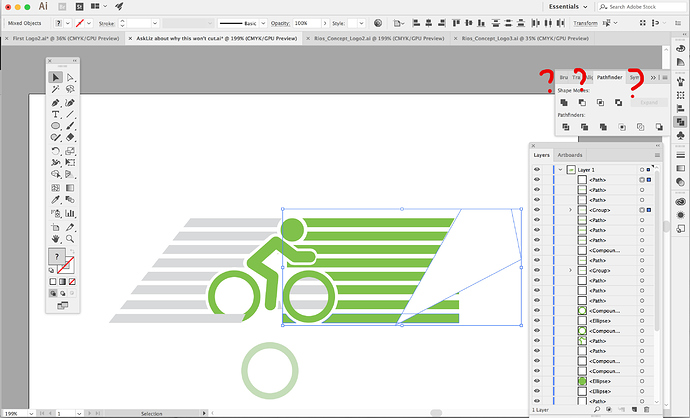I hope I’m asking this in the right place.
I’m horrible at illustrator. I have to make a logo. I’m trying to cut out the bicyclist from the speedlines.
I tried to do it by grouping the lines and having the top image of the biker subtract out but that didn’t work.
So I’m doing it here individually, and the left side is working out okay. But I’m trying to do it on the right and sometimes I can cut out a shape from the bars, and other times it either deletes the line AND shape altogether, or it says “The filter produced no results. Please select two intersecting paths.”
This is incredibly frustrating. I’m seriously behind in what I need to know regarding Illustrator.
Can anyone tell me what I’m doing wrong?
Or is there a YouTube channel, a website, book that hammers home this particular issue?
Or a style of personal crashcourse I can engage in to help me fully understand how this works?
Any why is it, that sometimes when I hover over the icons for the SHAPE MODES and PATHFINDERS it will tell me what each one does, but other times it doesn’t say anything?
Thanks!
Maybe I’m missing something … but wouldn’t it just be easier to re-draw the biker? It’s a pretty simple shape.
First off, the “speedlines” must be filled shapes; not stroked paths.
Then, select all the speedlines and make them a Compound Path (Object > Compound Path > Make).
The same goes for the cyclist, all filled shapes; one compound path; bring to front.
Under those conditions, Select All, click Minus Front.
However, if you want space between the cyclist and the cut speedlines, and I believe you do, or should, before Minus Front, make a copy of the cyclist-compound path and use Object > Path > Offset Path to “expand” the cyclist by the desired size of the space, then use that as the basis for Minus Front.
1 Like
@RedKittieKat
You mean, the whole thing or just the body (torso/arm and leg)?
@HotButton
Thank you, This solved my problem and was easy to do.
For anyone else that reads this and is as inexperienced as me with Shapes vs Pathfinders I found this link that might serve as a refresher:
link
Has a nice graphic of two overlapping shapes with the different shape modes and pathfinders applied to them. I’m going to keep practicing over and over with that as a guide so this stuff becomes second nature to me.
Thanks again RedKittieKat and HotButton!