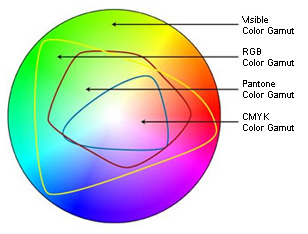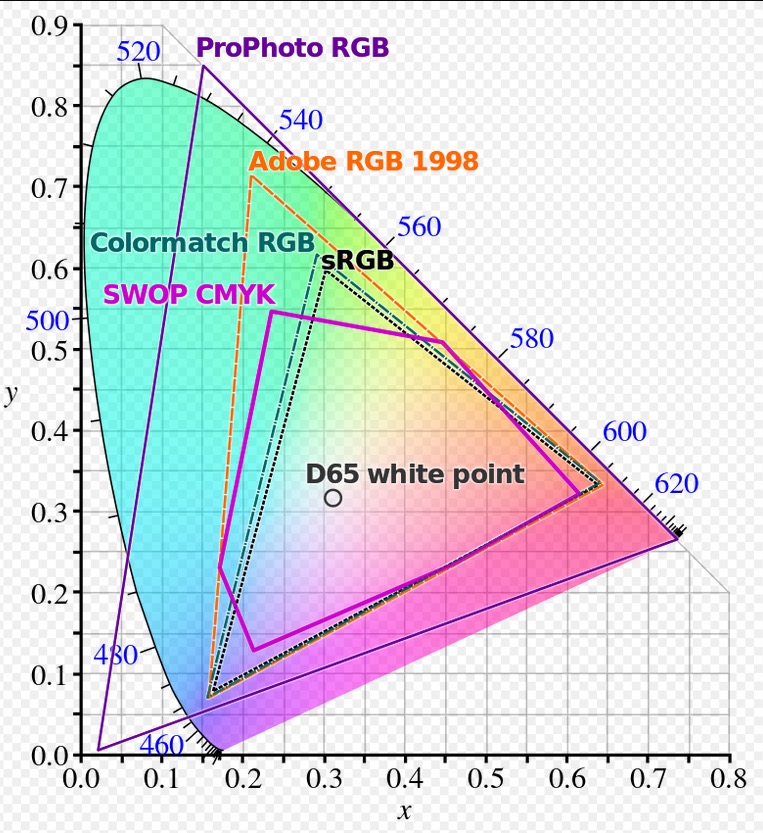Yes, you’re mostly wasting your time if you expect universal consistency regarding names of colors. For that matter, we can’t even agree on a universal way of spelling color (colour, colore, farbe, couleur, kolor, etc.).
Color is the brain’s way of interpreting wavelengths of electromagnetic radiation striking the retina’s photoreceptors in one’s eyes. Those photoreceptors are only sensitive to a small segment of the electromagnetic spectrum. We can’t see ultraviolet, for example, since those wavelengths lie just beyond the indigo blue that we can see. Some animals can see ultraviolet, but can’t see some of the wavelengths humans can see. Dogs, for example, can’t see red or green; they interpret those wavelengths as shades of gray. In humans as light becomes less intense, we lose our ability to differentiate colors, so at night we mostly see in shades of gray.
In other words, color is somewhat subjective — it’s our brain’s way of making sense of our surroundings by creating the illusion of colors it assigns to different wavelengths of light bouncing off objects. Color perception differs a little bit from one person to the next. People with red-green color blindness don’t see the same colors that I do, for example.
So considering the mushiness of how color is experienced, it’s not really possible to say this or that is a specific color without first defining some objective parameters by which the colors can be defined. These “color spaces” provide the structure in which specific colors can be named or numbered.
For example in the CMYK color space the number of colors in that space (the gamut) are defined by the percentages of each of the four process colors. In the RGB color space, the color gamut is larger and the colors can be defined by numerical values of the additive colors. In CSS, colors are defined numerically using a hexadecimal (base 16) number system. For some odd reason that I’ve never understood, the Worldwide Web Consortium also gives names to certain specific hexadecimal combinations that can be used in place of the hexadecimal numbers when writing CSS, Pantone has created their own list of colors (not really a color space) where all their color mixes are numbered according to their own system. Most every company that deals in colors (paint companies for example) name the colors they work with. Lots of other disciplines (physics, for example) have their own systems for defining colors in ways that makes sense to them.
So all this has been a long way of saying that color names and numbers mean very little outside the system in which they were designed to be used. For graphic designers, this typically means CMYK, RGB, Pantone, hexadecimal and, on occasion, other color systems specific to the job.
As a designer, if you’re working in print, you’ll likely be defining colors using CMYK or Pantone. If you’re working on a website, you’ll be using hexadecimal numbers to define colors. If you’re ordering vinyl or powder coatings, you’ll use color names that the manufacturers have assigned to their products. If you’re painting your studio walls, you’ll head down to, maybe, the Sherwin-Williams paint store and use their consumer-friendly names to order paint, which the paint technician will translate into a more complicated mixture of their base colors.
There is no universal color scheme where all the names and numbers match up across the board. If you’re trying to find one, you’re, like you said, wasting your time. Instead, learn to think and define colors within the color system best fitted to the job you’re working on.


 !
!