Hi which software should I use for redesigning this logo. I tried adobe illustrator and Photoshop but did not get the expected result. How can it be done in illustrator ? please help
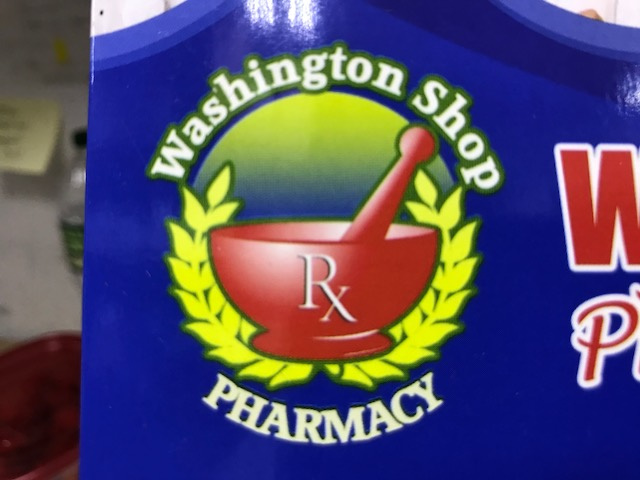
This is a not o simple exercise in Illustrator but it can indeed be done in Illustrator.
You figure out what the typeface(s) are, arrange them and convert to outlines.
You trace 1/2 the leaves and flop them.
You do the same for the mortar.
Add the lip of the mortar.
Add the pestle
Add the half circle.
Copy paste the letters, add as stroke, outline the stroke and unite to the copy pasted letters using the pathfinder. Apply same outline to leaves. Apply same outline to bowl
Add the gradients using either Mesh or gradeint tool (not recommended to have gradients in a logo.
Add a drop shadow to the Rx.
Clean it all up so it is a properly made and layered logo. ie when you look at it in outline mode, no lines should be crosing through shapes.
Good luck.
When you say “redesigning” do you mean “recreating”?
Print Driver gave you an excellent summary of how to recreate the logo. If this falls out of your skill set, which I’m guessing it does, you might consider hiring a designer to recreate that for you. Make sure they’ll do it in a vector art program such as Illustrator. If you can’t find a local designer, I’m sure there are a number of people here that would be willing to do the work for you for a fee.
All of that said, and assuming your goal is to recreate the logo, I’d call whoever printed this poster for you. They should be able to send you a file for the logo.
Thanks for the help guys especially to @PrintDriver for giving such detailed instruction. Yes, I mean recreating/duplicating the exact same logo. I can draw the whole logo using illustrator. But when it comes adding details to the design, I cant help it. The logo is in 3d structure. But my logo looks flat after I draw and add colours to it. So I dont know how to add such details in illustrator. Anyways I will try out mesh tool.
This thread provides one more reason why logos like this one shouldn’t be created in the first place. I’ve found myself having to recreate more than a few of them, which I guess adds up to some job security.
Anyway, as already mentioned, it could be done in Illustrator, but it would be a huge pain in the butt. You could, however, recreate a flat version of it more easily in Illustrator, then move it into Photoshop where you could mask off sections of the mortar and pestle before applying radial and linear gradients fills to them. That and a little dodging, burning and feathering could get you there. I sort of suspect that’s how it was created in the first place.
Yes I think the same. The client mentioned that its very outdated logo so he wants a newer modern version of the logo to be redesigned along with recreation of this logo. As well as, I think the logo was made using illustrator and Photoshop combination. Just as you mentioned. I will try out that too.
I think the yellow gradient is just a linear gradient.
The mortar is showing distinct radial gradient centers. Two of them.
Whether done in Photoshop or not, no idea.