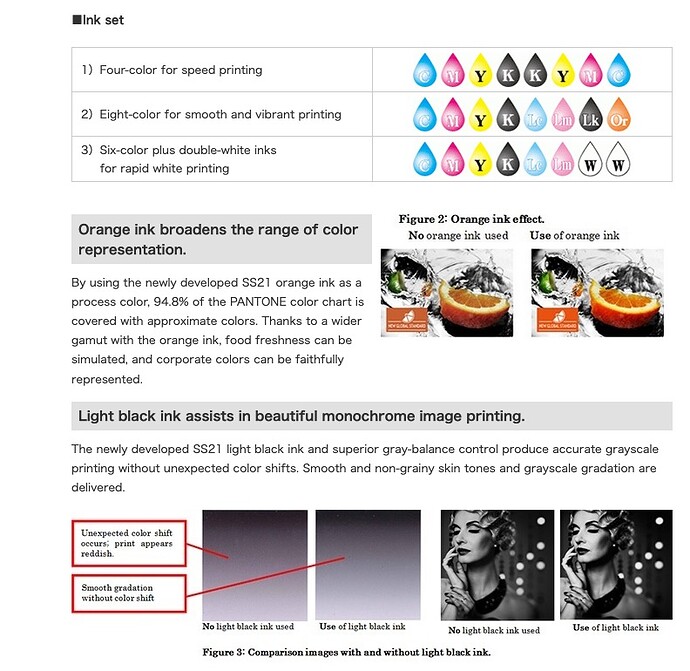I’m not aware of anyone arguing that the wider gamut possibilities of digital printing be dumbed down to CMYK. At least I’m not arguing for that. For that matter, I’m not arguing for anything; I’m just making some semi-related observations.
Spot colors (especially Pantone) were ubiquitous in offset and letterpress printing throughout the '70s and '80s until the cost of CMYK offset decreased simultaneously with its quality increasing. The development of digital printing pushed spot color inks even further into the background for most designers.
Adobe has never fully integrated Pantone colors into its applications. Instead, the Pantone libraries have been buried three or four layers deep in their menus, along with Focoltone, Toyo, Trumatch, and others.
The result of this is that Pantone has drifted off the radar for most designers who don’t typically run into offset print jobs that involve spot colors. The whole subject is glossed over in most design programs. The new self-educated logo designer crowd tosses in Pantone specs because they’ve read that they should. Most don’t seem clear on why or understand the basics of their use. I doubt that many have purchased a physical Pantone swatch book — relying instead on the tiny swatches squirreled away in the depths of Adobe’s color menus.
With Adobe and Pantone apparently parting ways in their never-vibrant partnership, this pretty much takes Pantone off the radar for most designers. Some designers, of course, use spot colors regularly. Still, for most, spot colors were already something of a mystery. Soon they’ll be a mystery that lies outside the tools they use unless they’re using Quark or Affinity (another related issue).
Again, I’m not arguing for anything here. I’m just observing how Pantone colors have become less and less important for most designers for several decades. Their removal from the Adobe apps is just another significant step in that direction.
In addition…
A separate but related subject is how Pantone has fought to keep itself relevant through excellent marketing and product diversification. It’s been a long time since their business model was primarily focused on selling printers ink.
One of Pantone’s many products (if you could call it that) is calibration tables for digital printing that reference Pantone’s own printing ink colors.
There’s nothing magical about Pantone colors; Pantone saw a niche opening and stepped up to the plate to fill it in a way that helped preserve the relevance of a color matching system based on their traditional printing press inks.
Other companies, such as Adobe, Apple, or Microsoft, could have done the same thing using a different standard to reference. However, they didn’t since, I suspect, unlike Pantone, doing so wasn’t critical to the success of their other products.
My main point…
The whole process of using device-specific digital lookup tables built around referencing 1,800+ Pantone ink colors is awkward for most designers — especially for those baffled by the subject anyway. Some knowledgeable designers do it and send their work to higher-end, quality-conscious digital print shops, but most don’t.
Most designers prepare their work as though offset and digital are the same things. They flatten all their files to CMYK, leave them in RGB, or a little of both. They don’t understand the color profiles in Adobe software. They save to the default PDF settings and just hope for the best when they send it to their clients, who, in turn, take the files to whatever printshop they happen to use without knowing anything about any of it.
Spot color inks are becoming as niche as engraving, embossing, pad printing, foil stamping, or spot varnishes. Ensuring color accuracy by sticking with 1800-plus Pantone colors that aren’t even included in Adobe’s software becomes nearly untenable for all but the savviest and quality-conscious designers, clients, and printers that depend upon spot-on color accuracy.
My thoughts are…
Developing lookup tables (in the absence of more basic standards the print device manufacturers could have developed) was ingenious. Pantone deserves credit for doing it, no matter how cumbersome it might be to reference their decades-old color matching system designed for traditional printing.
I’m not holding my breath, but I think some companies could develop lookup tables that reference the fixed values in CMYK and RGB hexadecimal notation. For example, a9e42b or any other of the 16-million, six-digit hexadecimal numbers are fixed numerical values that correspond to specific percentages in the RGB color gamut. A lookup table referencing 16 million hex values and tying them to specific CMYK+ digital printers might be impractical. However, a representative subset of those values — say 4 or 5 thousand — is probably doable, with the intermediate values interpolated.
Interpolation wouldn’t be as accurate as a table referencing a specific Pantone color, but it would likely be ≈95% there. In addition, it could apply to every print job run through the machine since it would apply to any RGB file. And for those high-end jobs demanding absolute accuracy for picky clients using Pantone spot colors, Pantone lookup tables could still be an option.
I might be missing something important in all of this, but from my limited knowledge, it’s seems doable. However, it would take a company with the industry clout of Adobe to create the standard and the tables. As I said earlier, I’m not holding my breath.