Hello, i need help with the problem.
In adobe acrobat it is possible to curve the font. I know it! But! I want to curve all bookmarks at once. All with one click. Is this possible? Some script, a tool. At any price.
Thank you
Hello, i need help with the problem.
In adobe acrobat it is possible to curve the font. I know it! But! I want to curve all bookmarks at once. All with one click. Is this possible? Some script, a tool. At any price.
Thank you
This will not resolve all bookmarks at once. It is a solution on one card. For example, I want to convert 50 bookmarks at a time.
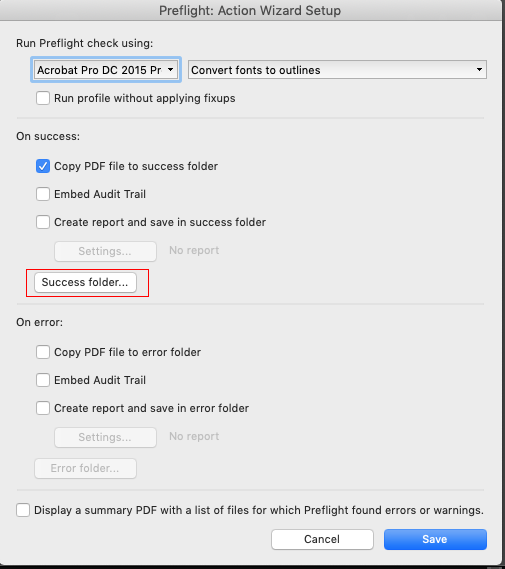
Set that action up first - as per the screenshot above^^^^^^^^^^^^^
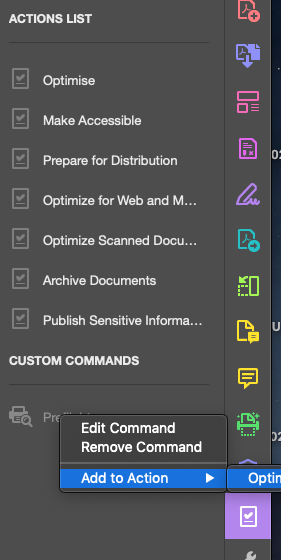
In the action list on the right - right click the Preflight - and choose Add to Action Optimise
Go to the Optimise in the Action list - it should be added to it now.
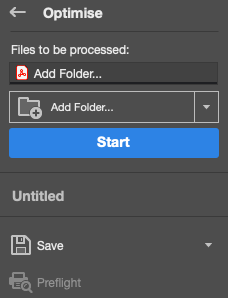
When you go to Optimise in the Action List
You’ll see it under Save
When you choose Add Folder - it searches all subsequent folders.
Or you can choose Add Files instead and select them manually
From here you’ll have to take it from here and set it up the way you want.
In my test I convert 3 files to outlines with one click.
I am 99% sure you could do this with Pitstop Pro. It is a plugin for acrobat from Esko. If you want to send a test file I can test and make sure. They have action lists that you can make and do it to any pdf that you open. I will try and get a link to the site and repost.
Or just do it in acrobat like I showed.
Sorry smurf, I was reading on my phone and thought he said that wasn’t going to work on all of them. I just realized that was prior to your post.
Thank you. It works.