I have gotten an InDesign file from someone who has put in automatic page number. I am not sure how to remove this. It looks like it is locked. When I go to Numbering & Section Options, this is what I see:
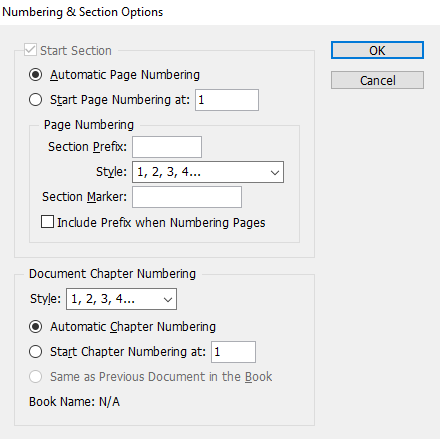
I have gotten an InDesign file from someone who has put in automatic page number. I am not sure how to remove this. It looks like it is locked. When I go to Numbering & Section Options, this is what I see:
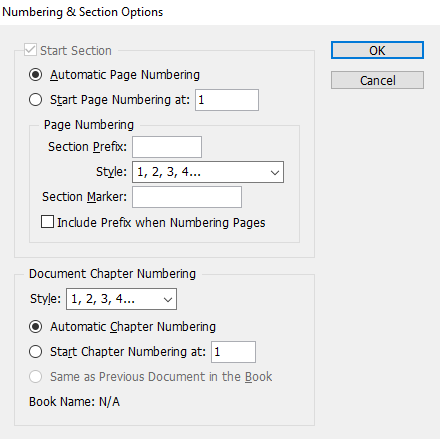
It’s on a Parent Page (formerly ‘Master’ Page). If you want page numbers removed from all the pages, go to the Parent page and remove the Current Page Number Marker. (It will appear as the letter of the Parent Page. If it is the only thing in the frame, just click, then delete the frame; if it’s not, text-select the marker character and delete). If you only want to remove it from one page, or select pages, on a page, Shift/Ctrl/Cmd+Click on the page number to override its Parent page residency and delete the frame.