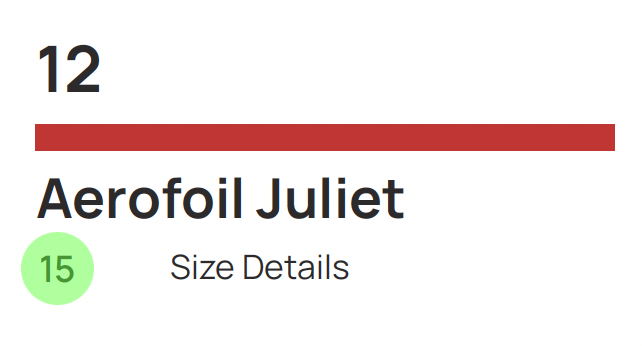Hi everyone,
I’m designing a product booklet/handbook, and my client said the printer raised an issue about there not being any page numbers.
Here’s the printer’s message they forwarded:
When checking the artwork, we noticed that the pages are not individually and sequentially numbered, which is usually the case for booklet work. Furthermore, there is an index with chapter numbers for different products, some of which have other numbers below them — e.g., 8 – Orbit Juliet – 11. This appears confusing to a reader.
By simply numbering the individual pages and changing the index, you would ensure easier and better use of the book.
However, I’m confused about a few points:
- “Pages are not individually numbered” — Other than the four cover pages (front and back) and inner page 1 (which doesn’t have a number because of a photo), every page in my file is numbered. I’m wondering if the page numbers aren’t appearing in the printer’s PDF even though they display correctly on my machine, or if they were only referring to the five unnumbered pages mentioned above.
- The “8 – Orbit Juliet – 11” example — I don’t see any double numbering on page 8 or page 11.
- Standard numbering in the UK — Should page number 1 start from the front cover or the inside front cover? If it starts from the front cover, the inside front cover would be page 2 (with the cover itself typically unnumbered). I’ve seen both approaches, but I’m wondering if there’s a regional standard. I could ask my client, but I don’t want to come across as clueless or unprofessional. In my design, I made the inner page 1 as “page 1,” which I suspect is why the printer says it’s not sequentially numbered.
Could there be a setting in my file that prevents the page numbers from appearing in the printer’s proof, or am I misinterpreting their feedback?
Here’s the link to the pre-press proof file (I’ll delete it once I get an answer).
Thanks!