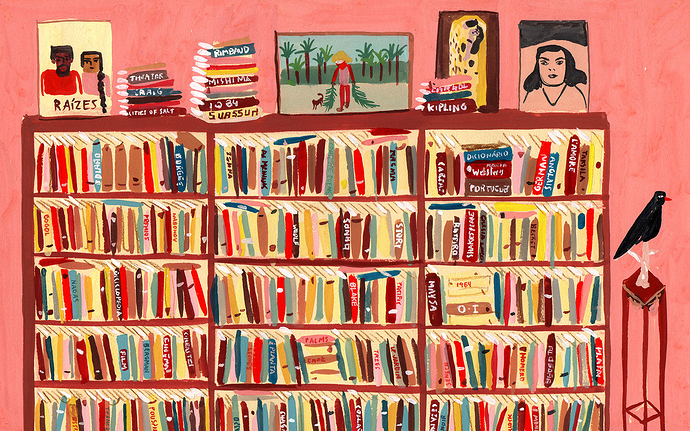Hey there,
if you wanted to use a brush that mimics the texture of panda colors, what would you use?
 no…
no…
i mean the texture of punda colos
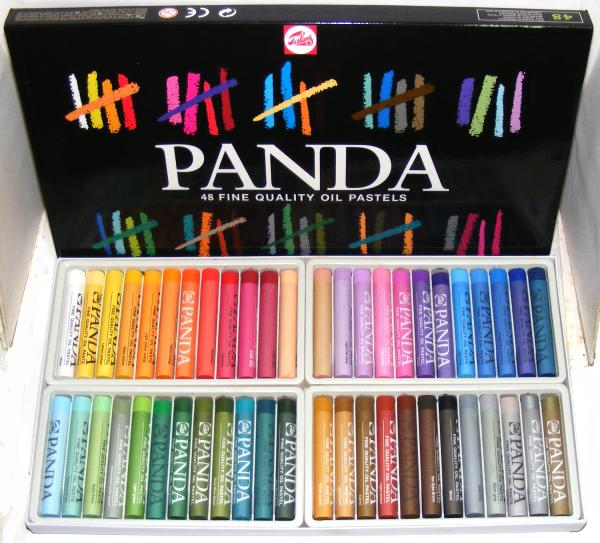
If nothing that is on board with what you are using is working, you can Google “Pastel Brushes for Photoshop” (or Illustrator)
I don’t know which you are looking for.
There are TONS of brush makers out there for every style you can think of.
Picking the color however is up to you 
thank you, that’s what i was lookong for!
Honestly, any number of brushes could accomplish that. It all depends on the skill behind the brush.
The brush is not an easy button to a look or style. That part is on the creator. 

María Luque
Maria Luque
gouache on paper
Colored pencil
Markers and water color.
No photoshop brushes there.
Skillz.
https://cargocollective.com/marialuque/Drawings-Dibujos
Coincidentally, Mrs. Just-B painted a small illustration of pandas for a book a couple of years ago. It was with (non-digital) brushes and oil. She did, however, use the brushes and brush hairs themselves to suggest the texture of fur.
I just happened to have a scan of it on my computer. Here’s a small detail from the painting enlarged a bit to show the brushwork.
I don’t see much of, what I would consider, a brush. If this piece is even a vector (or native bitmap art), and not simply a scanned painting or marker comp, I would say this is just a simple rendering using an auto trace , or a crude pen illustration.
Wait… Unless we’re actually talking about fine art here?
In which case I use a pallet knife for nearly all my thick textures. A thin fan brush could be applied afterwards for a “hair like” overlay.
If we’re talking graphic design, I would use one of the smallest fine art style brushes, and continue to stroke small pieces of fur, until the figure is built. Moving rather randomly as you apply them. A vector mask can be applied after the bulk fur is complete to render the figure, and then brushes can be applied yet again to implement fur that breaks the silhouette or outline.
if a vector is not required, the piece can then be photoshopped to add realism (if thats what you’re going for). Blurring effects in the deepest of fur patches, sharpening to the outermost fur, and varying shadow effects throughout the layers. Overall you’ll be looking to add softness, and lose nearly all hard vector edges/curves
Love this 
I know that I’d still like to argue the point that the pink piece shown by the OP is hand-drawn art. it still exists as a skill for which there is no easy button.