I feel like I asked this before, but don’t see it. My dropper tool in Photoshop is selecting the background color, not foreground. It’s defaulted to this before so I’m obviously hitting a keystroke combo. How do I set this to foreground selection?
On Mac, I know if you hold down option and click with the eyedropper it “eyedrops” to the background color. But I don’t know of anywhere to set that to do it all the time. But perhaps there is.
So, if you have a picture showing a blue sky, for example, and you click on the blue sky area with the eyedropper, it loads the blue as a background color instead of a foreground color, correct?
you don’t have anything odd in your tool presets, do you?
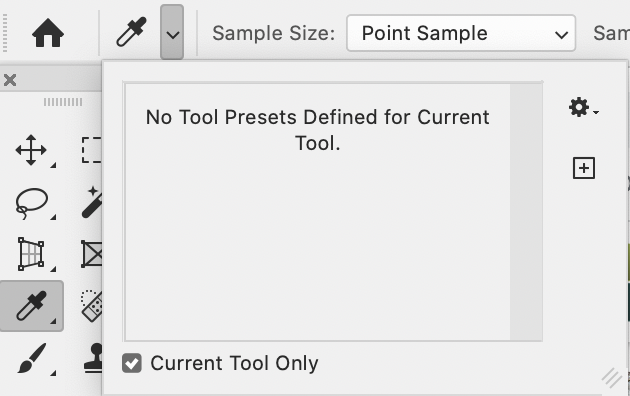
Ahhhhh…it’s only when I use the eyedropper to select a swatch from the panel that it goes to the background. The eyedropper on the image itself selects the foreground color. Is this normal?
Here you go. Looks like all you have to do is click on the foreground color on the colors palette to revert to loading the foreground color.
Honestly, sometimes the simplest thing… facepalm
Thank you!
