guys i have attached an image. do you see a shiny effect on the sword… can someone please tell me how to make such an effect on ps or ai. i tried a lot of brushes, effects, internet but not finding what i want. I want the exact effect. not too sharp, not too soft. please help.

Looks like a Lens Flare to me.
And Welcome to the Forum!!
In Photoshop, Filter menu > Render > Lens Flare
It might not be the same lens flare, but similar. You could also do it by defining a lens flare-shaped area with one or more of the tools, feathering the edges, and applying a white fill at some degree of opacity in a trial-and-error sort of way. It’s best to do that on a layer above the main layer in order to keep the underlying artwork intact.
ohh thanks. i work with lens flare in videos… i didn’t know its there on ps too…
 thanks for the help. a client on fiverr wanted to recreate his logo.
thanks for the help. a client on fiverr wanted to recreate his logo.
thank you 
You could have mentioned fiverr first.
yeah, I bet they do.
Cuz they don’t want to pay the original artist a whole $14. They’d rather pay you $5
You better ask this guy first:
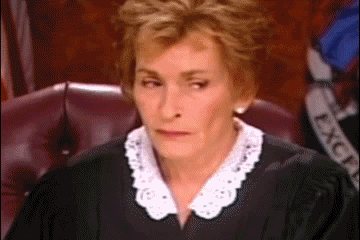
Nothing gets past you, thank heavens.
ya, the OP is probably gone. Or even better, he’s being paid enough to cover buying that template right there and handing off to the end client. That thought tickles my whiskers, cuz it’s even more wrong on so many more levels. LOL! And so perfectly sums up crowdsourcing too. Gotta love it
And at the end of the day a copyright image is being stolen
Even paying $14 is a steal, LOL!
Is that a one off and its gone. Or is it for anyone?
Stock art.
$14 for personal use
$17 for Commercial use (recommended purchase by the website)
$54 for Extended Commercial use
Plus you get a fully editable .ai, and .eps vector files and a .png (what good that does you without your name put in there is beyond me but whatever.)
I’ve informed AQR Studios - the people who have it licensed on the site.