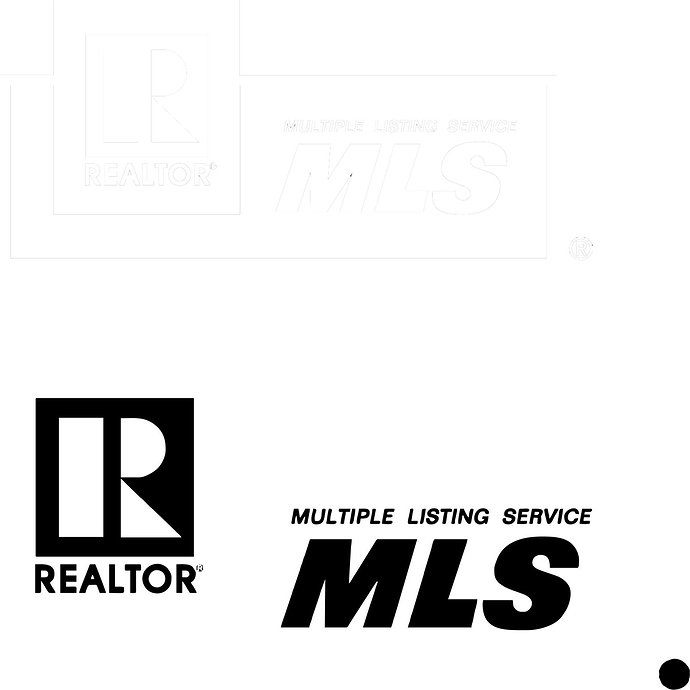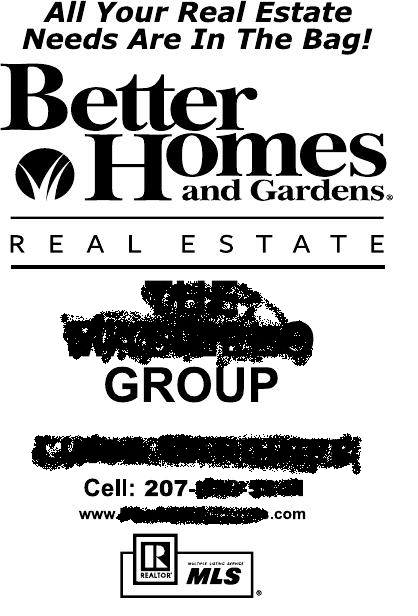I’m not understanding your workflow on this. Are you trying to convert the .png file to a vector format? Is a vector format required by the promotional item vendor? Are you attempting to use auto-tracing to create the vector file?
Why are you converting to bitmap? What exactly do you even mean by “bitmap?” All raster images are bitmapped, but there’s some misunderstanding about the terminology that’s been fostered by various software manufacturer’s misuse of the word to describe an image where the color gamut is limited to solid black and solid white. Despite this, I still don’t understand its relevance to what you’re attempting to do.
What is the image you uploaded with the ghost-like outlines of the artwork? It appears to be the leftover anti-aliased edges from you selecting and moving only the black areas of the .png. I’m not understanding its relevance to what you’re doing.
Anyway, assuming you’re attempting to auto-trace a .png or .gif or .jpg or whatever, as others have said, auto-tracing doesn’t work very well. It creates sloppy approximations and weird, difficult-to-modify stacking orders for the reversed path directions that create the transparent fills.
Vector art is fundamentally different from raster art. A vector image is defined by mathematical equations related to the relationships between user-defined anchor and control points. Raster format images are composed of rows of colored pixels. There is no such thing as an accurate auto-conversion from raster to vector — only the other way around.
Even your choice of software — CorelDraw — is unusual. CorelDraw is something of a niche product mostly used by sign making shops. It’s a fine piece of software, but most graphic designers don’t use it. Most designers use Adobe Illustrator.
If you had given this project to me, for example, I would have imported the .png into Illustrator. Instead of auto-tracing it, I would have just used it as a background template over which I would have redrawn the artwork using the drawing tools in the application. The type appears to be Helvetica, so I would have just typed that in and matched it up with no need to redraw it.
I guess the bottom line here is that it’s not as straight-forward as you were probably assuming. You might want to go through some CorelDraw tutorials to learn how to use it properly. If you’re not familiar with vector drawing applications, there’s a reasonably steep learning curve.