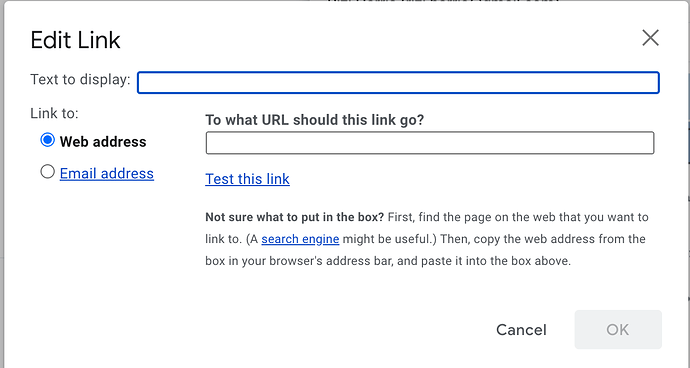I want to link a png in gmail to an email address without the address being visible in the email window. Is this possible without using html?
Insert your image.
Resize it to suit.
Highlight the image the way you would text.
Hit the insert link option.
Then a little banner comes up on the image - and it says Go to and there’s an option to Change or Remove
Hit the Change - and then insert whatever link you want.
Thank you for your reply but that isn’t how it works in gmail.
I just did it myself - it’s exactly how it works.
Uhhh Rizi…click Email Address and enter the email address.
Click OK
?
Ok. I know you think I’m being dense. When I do that the image doesn’t link to the email address. It creates a link for the email address below the pic which is not what I want.
Odd, I just did what @HotButton and @Smurf2 shared in gmail. I used a PNG, I added an email address and I sent a test to myself. No email address appeared below the PNG and clicking on the PNG brought up a new email to the email address I entered.
So annoying.
That’s the trick. The image must be set “inline,” and the image selection must be an “inline” selection (highlighted like text, not selected via click), and you must be sure the image is the only “character” selected.
Thank you sooo much! That is it. I was feeling like an idiot but then my husband who manages developing teams couldn’t figure it out either so I was baffled.
For what it’s worth, other than Google’s search engine, I find almost all their products non-intuitive and sometimes baffling to use.