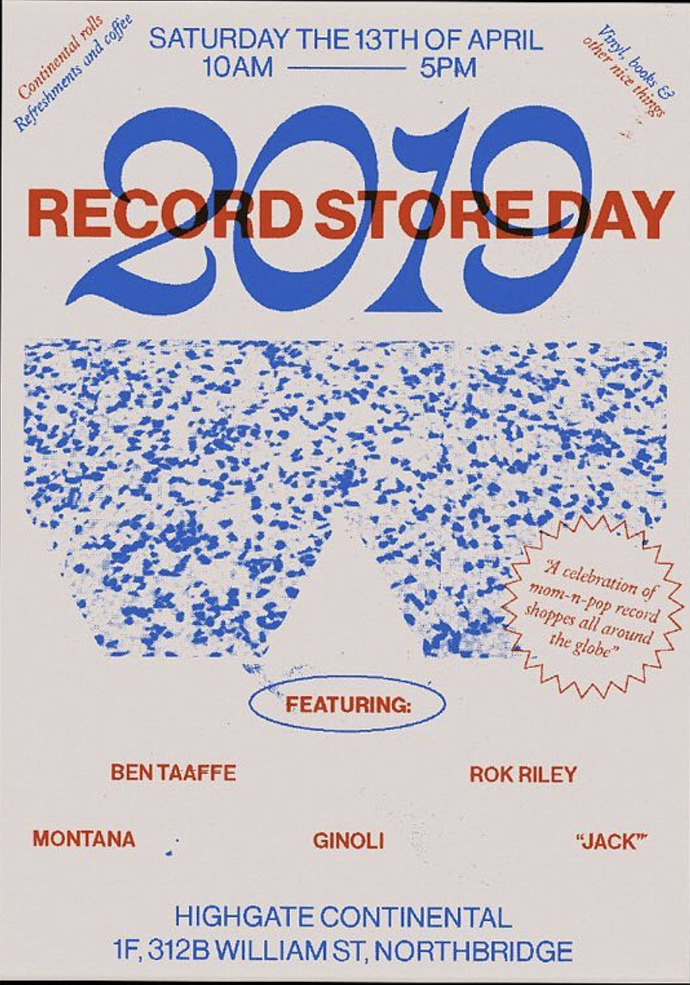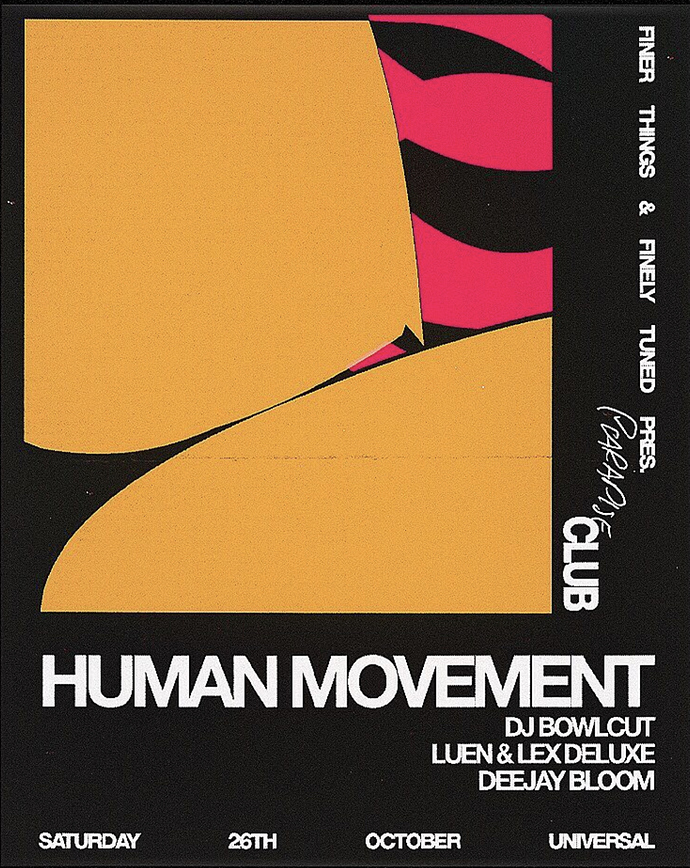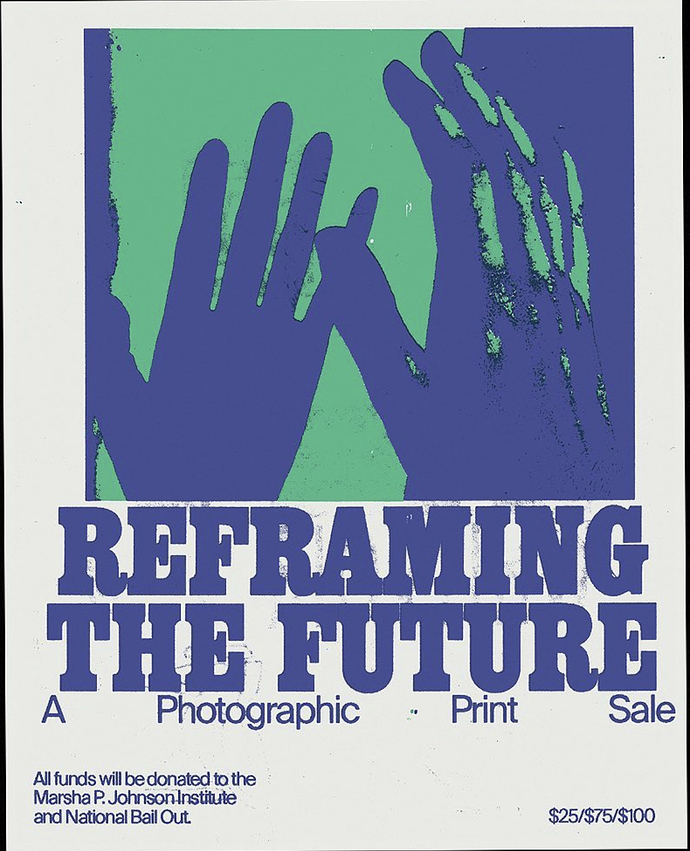Hello all,
Just wondering if anyone could shed some light on what process’ are taken in order to achieve the look of the posters below. In particular the real gritty, print like look.
Would you simply print these and rescan them? could this be achieved solely in photoshop?
I understand there is an element of overlaying textures too, what kind of textures and how would you apply these in photoshop?
TIA
1 Like
My hunch is that what you’re seeing is all Photoshop work. There are many ways to achieve this sort of look. One method would be to go to Shutterstock or iStock and search for “grunge texture.” You can then add a texture as a layer in Photoshop and work with the different layer blending modes. You can do similar things in Illustrator. It might be a matter of experimenting to find the look that will work,for your need.
After looking at your post again, I think you’re talking about the soft edges on the type. Again, there are different ways to achieve this affect. Try searching YouTube for “roughen (or grunge) type in Photoshop (or Illustrator).”
Nice thank you! Will have a look into it
Hi, the type of work that has been displayed in these pictures can be achieved via Photoshop. A designer that has a vast knowledge of working around different layer blending modes can easily make one of these for you. You can also experiment with multiple designing tools and software available in the market to design one by yourself.
I agree with other members, you can make such illustrations using photoshop. You just need multiple tools to experiment with it.