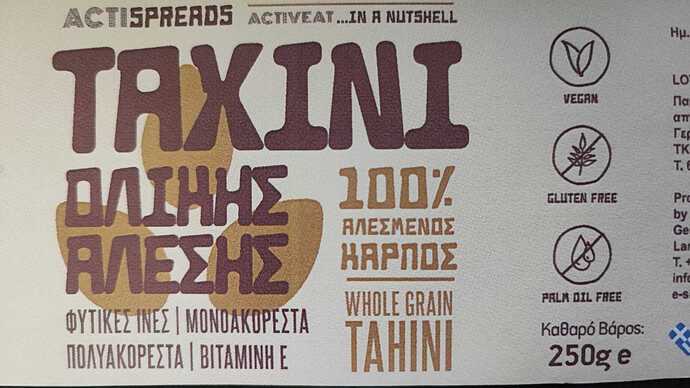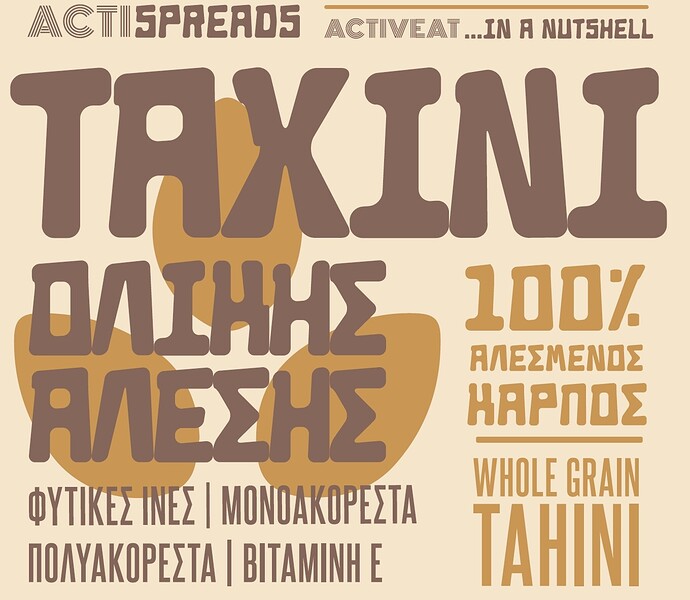Hello again!
I made a label for a Tahini jar.
This is a test print to see how it looks.
The problem is that in the upper side of the brown text a dark shade is created.
Do you have any idea why this happened?
How can I fix it?
Thank you
Not seeing what you’re talking about (n my phone). Which brown text?
What software are you using and are you using spot colors?
The highlighted areas, if you look closely seem to be darker, like a shadow.
It’s quite subtle though.
I use Illustrator and no, these are process CMYK colors.
Are the dark areas showing up in Illustrator or just in the print? Render the file as a bitmap and see if they show up there.
Would need to see the print PDF to see if there’s anything there.
Can you please post a download link for it?
I’ve had something similar to this happen to me. When I would try to print a design on my in-house printer, a hard line would show up, but it would RIP and print just fine at the offset printer. My issue was related to transparency, but I don’t see anything in your design that looks like it is anything other than solid colors.
The problem isn’t in the artwork; it’s a printing problem. However, you’ve told us nothing about how this “test print” was printed.
If I had to guess, you’re printing these on a color laser printer and that there’s an issue with the transfer roller or the drum.
Exactly! It was printed on a color laser printer.
The pdf is clean, no shadow issues there.
I hope the final print will not have the same issue…