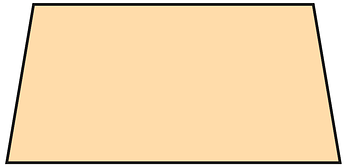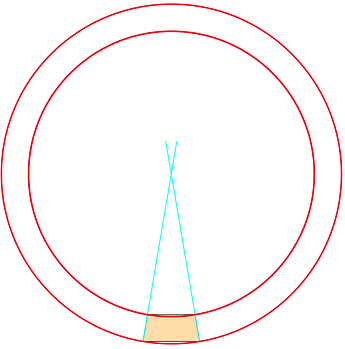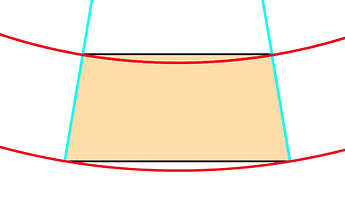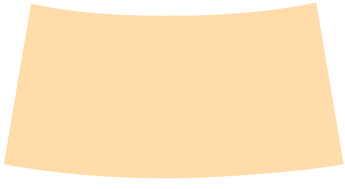Hey guys.
I am new to this game, and I need to print a sticker/label for a ketchup bottle, seen in the image attached. Im just not completely sure how to proceed with that. Should i use Photoshop or Indesign, JPEG og PNG? Also the label is not a rectangle shape, it becomes smaller the further up it goes. Im just not sure how to proceed. Any advice?
Use photoshop for Photos
You can do the entire thing in Photoshop
Save as a PDF - not PNG or or anything else.
If you wanted to you can print directly from Photoshop.
PDF is best format.
Print some samples on paper and cut them to size and see if they fit ok.
Then print on the label if you’re happy.
If you’re not able to do it then consider hiring a professional.
You can do the entire thing in photoshop, but better in illustrator, or InDesign.and import the photographic elements in. That way vector elements are left vector. If you flatten to png or jpeg, the the vector elements will become bitmap. Save as psd or pdf from photoshop and the type will remain as type and not get rasterised.
I see a label. I don’t see all the required FDA info that a food product needs on that label.
My friend. Thank you for the quick response. I will defintaly try som samples.
For starters, I was simply asking for printing advice. What software to use for the label, what format etc. I dont even have any FDA info yet from the client, and i live in Norway so its called “mattylsynet” here, not FDA ![]() I assume all of that will be on the backside of the bottle, as that is common on most condiments here. Thanks anyway!
I assume all of that will be on the backside of the bottle, as that is common on most condiments here. Thanks anyway!
Orange ketchup?
If it were me, I’d use Photoshop for the tomato and the background, then I’d place the photo into Illustrator where I’d add the type and the non-printing dielines you’d need for a label like this.
Its a combination of mustard and ketchup. therefor orange. But i am not looking for color or design advice, it was simply printing label advice. But thanks anyway, its not bad advice ![]()
Like, I mean, your last sentence is nice dude. I will do that. Thanks
Do you have a print vendor lined up?
You should check what their preferred hand-off format is.
You might also want to ask them what system they use for color matching as Hex numbers are not (usually) used in print. I mean, you can print them, but they may not print as you intend. Pantone, or whatever the European equivalent is now might be more successful.
A sticker with a die-line set up in photoshop isn’t exactly the way I’d want a file sent to me for production. A Photoshop PDF with a smart object die-line isn’t exactly fun either. (clients do this to me all the time, often with the smart object created in some totally different scale just to make it even more fun.)
Illustrator file @ 100% output size, with placed imagery, with bleed, and with the vector die-line in magenta (or other unused spot color) on its own non-printing layer is preferred (for our work flow). But I do much larger die-cut shapes and mostly one offs. Your mileage may vary on small labels.
Figuring out the label for a conical-shaped bottle, such as yours, requires some geometry.
First, you’ll need to determine where on the cone-shaped bottle the label will be positioned. Let’s say you want the label to be 6.5cm tall and wrap around 50% of the bottle.
Next, you’ll need to determine the circumference of the bottle at the top and bottom positions of the label. You can do this with a tape measure or a string. Let’s say the circumference of the bottle at the top of where the label will be positioned is 22.9cm and 27.3cm at the bottom.
Now that you know the circumference at both places and that you want the label to extend halfway around the bottle, you can simply cut the circumference measurements in half.
You’ll end up with a shape like this.
Unfortunately, the bottle is three-dimensional, so you’ll need to account for that. In other words, you’ll need to calculate the arc for the bottom and top of the label and curve the label accordingly. There’s a formula for this, but it’s easier to explain using Illustrator.
Taking the illustration above, draw lines from the two sides of the label until the lines converge (the apex of the triangle). This forms the center point of the arc.
From this center point, use Illustrator’s circle tool to create two circles where the perimeter of each circle intersects with the corners of the labels as shown below.
Zooming in on the relevant label parts, we have the following shown below.
Next, you’ll need to extrapolate the label shape from the overlapping parts. The basic label shape and proportions you’ll end up with are below.
And then you’ll likely need to round the corners to whatever radius you like. Also important is aligning all the words, lines, and other elements to the arc, so that when the label is applied to the bottle, everything will look horizontal and vertical.
And of course, you’ll need to draw a non-printing dieline that corresponds to the edges of the label, plus a likely 3mm image bleed extending beyond the dieline.
Tapered, cylindrical bottles (conical) are sort of a pain in the butt until you get the hang of it. The necks on beer bottles are a good example. If all else fails, a good label printer or packaging company will likely figure it out for you and supply you with a template.
Exacly What I needed dude. Much appreciacted!
Determine your quantity needs and production schedule.
Choose a custom label sticker size to fit your bottle and design.
Pick a label material for your bottle’s use requirements.
Determine your label type: rolls, sheets, or cut-to-size.
Printing your labels or buying custom labels printed.