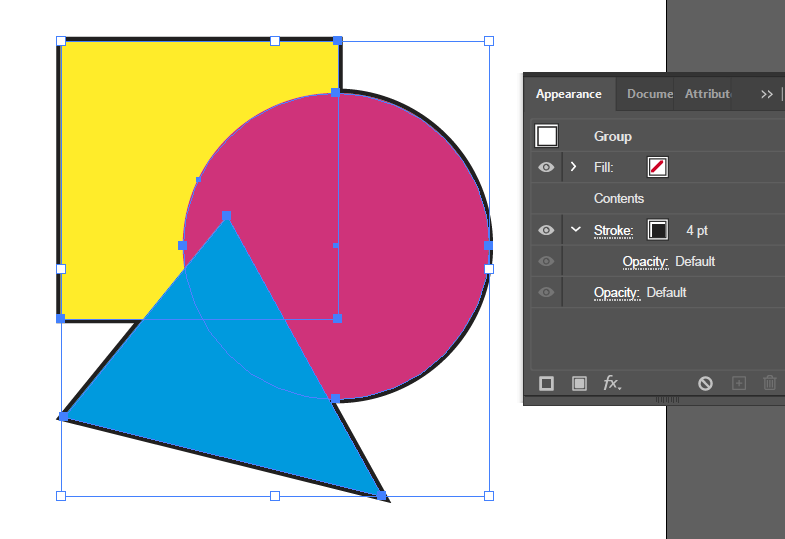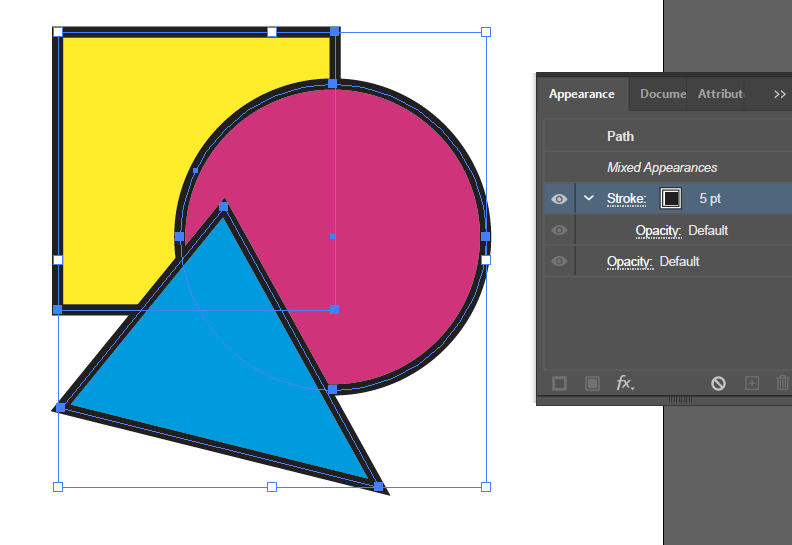hi guys
i have a problem with illustrator
Imagine we have several objects with different fills , then we want to stroke them , same stroke to all of them
in this case, the stroke is placed in front of the color
How to put stroke to back of fill for all object at once?
In the Appearance Panel you are able to stack and layer stroke and fills to your heart’s content.
Group your objects, and add a new stroke in the appearance panel. Make sure the stroke is below the “Contents” in the z-order stacking list like so:
Even without grouping you can drag your stroke in the appearance palette behind your fill.
What I meant to say is with a single object, you can drag the stroke behind the fill. I now see that they were asking for it being behind the group.
thanks