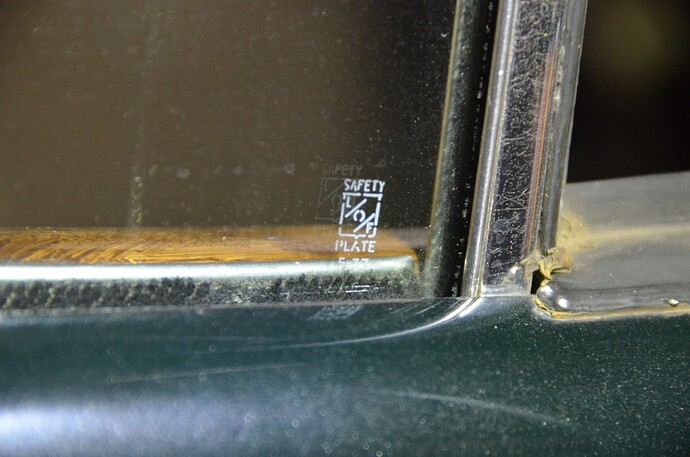I am a stencil maker. Been doing it for many years. Primarily text and numbers used to etch glass and sometimes metal. Stencils are sometimes paper created on dot matrix printer or lately on thermal printer. Text and numbers are easy. Lots of ways to create. I do this for glass architects, auto dealers, often law enforcement as well. Frequently do more complex ones in Publisher or maybe even MS Paint. Sometimes auto restorers want me to reproduce a so called window “bug” for their antique car restoration. They might send me a pix like the attached. They are not always as clean as this example btw. From this I need to create a line drawing to match then I can produce stencil they need. Beside freehand drawing or very tedious Paint manipulation, what reasonably easy to use graphics arts tool or tools would you recommend learning to use? And where to go to learn?
You’d do something like that quickly and easily in Illustrator - 15 to 30 minutes tops to perfect it.
Illustrator can be expensive as it’s a subscription model and doesn’t suit everyone.
But any vector graphics platform would be very easily do this.
Affinty Designer
Inkscape
Sketch
And many others.
That’s helpful and I know what you mean by the subscription approach. Not for me. So using one of the suggested apps, I would start by importing perhaps a carefully cropped photo like I showed? Or would I be free handing somehow or other? Sorry, you can tell I am no GA. Thx again for quick replies.
You could place the image and trace over it.
Or do it from scratch.
For me, I’d be looking at maybe 15-30 minutes to recreate something like this to finished level.
But if you’re only learning and starting out it could take longer.
You might look to see if there is a stencil font that is similar to use as a starting base.
There are hundreds of stencil fonts.
The typography would be the difficult part. Of course, that depends on whether a similar substitute typeface is acceptable. There’s also the matter of how accurate the recreation needs to be — for example, should the original flaws be included?
While waiting for a load of laundry to dry, ![]() I decided to give it a shot in Adobe Illustrator. First, I moved the photo into Photoshop to correct the perspective issues and square up everything. Pasting that into Illustrator, I traced over it and decided to include some of the flaws while correcting others — sort of a middle ground, I guess.
I decided to give it a shot in Adobe Illustrator. First, I moved the photo into Photoshop to correct the perspective issues and square up everything. Pasting that into Illustrator, I traced over it and decided to include some of the flaws while correcting others — sort of a middle ground, I guess.
Anyway, it took me 35 minutes, and I spent at least 80% of that time redrawing the letters.
Then again, I’ve used Illustrator almost daily since the middle 1980s. Vector drawing programs take time to master, so you can expect some initial frustration. Affinity Designer will be no easier to learn, but it’s cheaper than Illustrator and would work just as well for this kind of thing.
JustB
You got it nearly exactly. I might tweak a letter or two but I’m more familiar with the logo look. If that date at the bottom wqs 2-35 instead of 5-33 it would be ready to etch. Maybe I will try and fix that using your image in Affinity. Any 1.2.3. clues to share? Please forgive me but I am going to use you as a tutor for a moment. Here is your text with my comments and questions in caps so they stand out. Hope it doesn’t offend.
The typography would be the difficult part. Of course, that depends on whether a similar substitute typeface is acceptable. I HAVE OCCASIONALLY FOUND A TYPEFACE THAT I COULD PARTIALLY USE. There’s also the matter of how accurate the recreation needs to be — for example, should the original flaws be included? SOME FLAWS OK AND DOESN’T NEED TO BE PERFECT.
While waiting for a load of laundry to dry, ![]() I decided to give it a shot in Adobe Illustrator. First, I moved the photo into Photoshop to correct the perspective issues and square up everything. Pasting that into Illustrator, I traced over it and decided to include some of the flaws while correcting others — sort of a middle ground, I guess. PHOTOSHOP/ILLUSTRATOR APPEARS TO COST $50 OR SO/MONTH. SO I COULD USE AFFINITY FOR 1 TIME $50+ IN PLACE OF ILLUSTRATOR, RIGHT? WHAT’S A GOOD CHEAP ALTERNATIVE TO PHOTOSHOP?
I decided to give it a shot in Adobe Illustrator. First, I moved the photo into Photoshop to correct the perspective issues and square up everything. Pasting that into Illustrator, I traced over it and decided to include some of the flaws while correcting others — sort of a middle ground, I guess. PHOTOSHOP/ILLUSTRATOR APPEARS TO COST $50 OR SO/MONTH. SO I COULD USE AFFINITY FOR 1 TIME $50+ IN PLACE OF ILLUSTRATOR, RIGHT? WHAT’S A GOOD CHEAP ALTERNATIVE TO PHOTOSHOP?
Anyway, it took me 35 minutes, and I spent at least 80% of that time redrawing the letters. I’M IMPRESSED. BIGGEST CHALLEGE FOR ME IS TO MOVE BEYOND PAINT WITH AFFINITY PERHAPS.
Then again, I’ve used Illustrator almost daily since the middle 1980s. Vector drawing programs take time to master, so you can expect some initial frustration. Affinity Designer will be no easier to learn, but it’s cheaper than Illustrator and would work just as well for this kind of thing. HOW DO I FIND THAT TRACE THINGY IN AFFINITY FOR EXAMPLE? IS IT CORRECT TO ASSUME THAT YOU BLEW THE IMAGE UP TO MAKE IT EASIER TO TRACE.
Thanks for great example.
Pretty good for first go and around what I thought. Assuming doing this regularly I would say you knock that time in half.
If you use Affinity Designer, I’d suggest using Affinity Photo. They’re designed to be used together. They both cost the same amount.
If you want to try the free route, there’s Inkscape (similar to Illustrator of Designer) and Gimp (similar to Photoshop or Affinity Photo). I don’t use these free apps, so whether or not they’d work for you or have the features you need, I don’t know for sure.
There’s a significant learning curve — especially if you’ve never used vector drawing tools before. I know people who have struggled for weeks to get the hang of them. Even so, they’re the standard way to draw things like this. Forty years ago, the art would have been drawn by hand with a technical pen. Today, this sort of thing is all done in vector drawing apps.
I didn’t use the auto-trace feature in Illustrator. Even under the best circumstances, auto-tracing creates only marginal results. The last I checked, Affinity Designer didn’t have an auto-trace function.
Instead, I traced the image by hand, primarily using Illustrator’s pen tool combined with a few other tools and functions in the program. You would do much the same in Affinity Designer. Here’s a link to a practice exercise for learning how to use vector pen tools. I’ve heard some beginners say they’ve found it useful. https://bezier.method.ac/
Yes, enlarging the image enabled me to see it more clearly and be more accurate.
This topic was automatically closed 365 days after the last reply. New replies are no longer allowed.