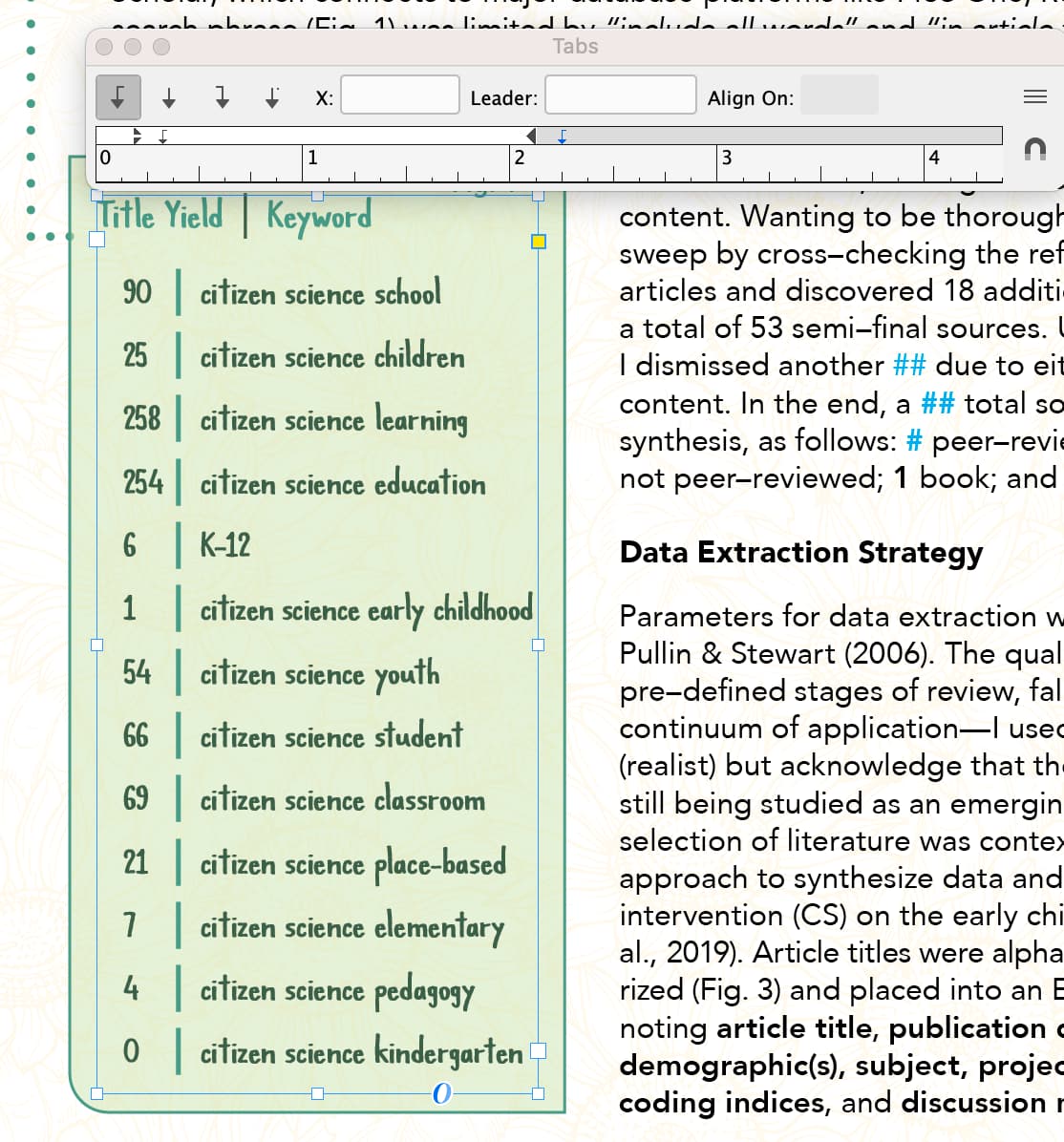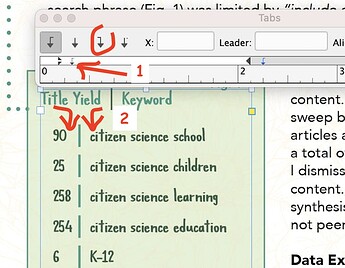Made a list using Tabs. This is not using any sort of bulleting. Is there a way that I can right-justify only the numbers? I can think of workaround ways to do this, but I want to make sure I’m not missing the obvious.
Supposedly, it’s possible to set the alignment for tabs, but honestly, I’ve never been able to get it to work without raising my blood pressure by 30 points. The whole tabs implementation catastrophe (that Adobe seems to have no interest in making usable) is something I go to great lengths to avoid whenever possible.
You might try this site’s attempt to explain it.
https://www.peachpit.com/articles/article.aspx?p=1761171&seqNum=5
Yep, that’s all it takes.
What can I say? I learned about tabs using WordStar …
What are right and left tabs? Is this something on a Windows keyboard?
@StudioMonkey circled it. It is on the top of the tab box (when you select your text box and select type/tabs from the menu or cmn-shift-T on Mac, or ctrl-shift-T on PC. You can also align center, align on characters (such as a period) and use leader dots between tabs etc.
Thanks.
I suppose it’s just me, but I find InDesign’s tabs awkward and non-intuitive. After 10 minutes of clicking those tiny little arrows and triangles, I arrived at this.
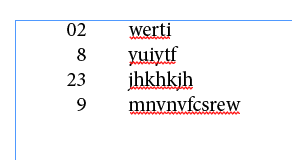
I always seem to have problems with the tabs in different lines doing different things. Sometimes tabs seem to align to non-existent tab markers or ignore the markers that are there. I’ll need to play around with it some more. I’m obviously doing something wrong.
To ensure that the tabs are consistent, just select the text box or make a selection of the text you want to all use the same tabs. As @Just-B said, if you insert your cursor in the text box, it can get confusing because then you are only adjusting the tabs for that part f your text. Which may be what you want, but IMO the simplest way is to select the entire text box and adjust or add tabs accordingly.
That might be a big part of my confusion with it. I’ve been adjusting the tab markers with the assumption that those adjustments apply to everything previously aligned to a particular set of markers. Instead, it seems the adjustments only affect whatever is selected or where the cursor is positioned.
Exactly.
I have also found that with a text box that is linked to another, selecting the text box won’t work at all - you need to select all the text you want to be subject to the tabs you are setting.
Use paragraph styles and set your tabs in the Style - then you just need to adjust the style to reflect the same change everywhere.
As it’s all tabbed anyway - you could easily convert that text into a table.
Then you can right align the left hand cells.
That was my workaround. I was just curious if there was a way with Tabs.