Designing a car wrap and I need to make sure that the drivers side & passenger side are scaled to the same percentage. Driver’s side has been ok’d by client so I don’t want to re-place it. I thought I could find the scale percentage in attributes but I was wrong! Where can I find that info? Thanks in advance!
Illustrator isn’t very good at “remembering” more than one recent transformation, so scaling percentage isn’t readily available. But if assurance that the two are the same size is all you need, the dimensions in the Transform panel should help, assuming they are “like” or mirror images.
I always use the Effect>Distort>Transform to apply scaling.
This way it applies it to a FX - and you can copy that.
If you were to redo the drivers side and match the scale carefully - applying the transform FX - then you can reapply that same FX to the other side.
Hope that helps.
Alternative is to do the math.
how big is your placed file compared to the actual file.
I swear to gawd guys the last time I did a car wrap in Illy CS2 I could find my scaled percentage somewhere. No biggie, I just started over and kept track of the transformations I did.
Info in the links palette?
I can’t think of any time I’ve seen AI show you the scale of a placed image like ID does. When I’ve needed to know the scale, I’ve looked at the size of the graphic in AI, the size of the original in PS, and then did the math.
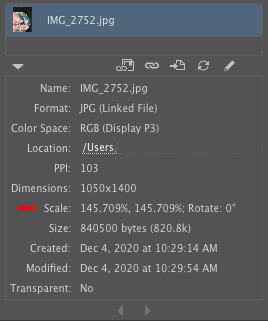
Ah, if linked images are the concern, I’m out. My copy of Illustrator only ever sees a raster image if the objective is hand-tracing.
The other thing you can do, instead of math, is just click on the height, copy it, lock your aspect ratio when you place the new image then put the height in the height box. It’ll scale proportionally.
You know, it sorta surprised me that scale thing was the links palette, though I think it’s always been there. But what Illy doesn’t do is, it doesn’t give you a menu bar box in which you can type a scaling percentage. You have to double click the scale tool for that.
As to not putting raster files into Illy, there is merit in that choice, though for some things it is more expedient than InDesign. Especially for mixed media things where parts of them are to be dimensional. Like cut paths for lettering or die-cut shapes.
I knew it was somewhere weird! Thanks PD. I just replaced the images, not a big deal, but it was killing me I couldn’t find it.
Not sure of it helps but before I begin designing a car wrap I take a picture of the vehicle with a small piece of rectangular magnet affixed to the surface of the vehicle. I know exactly the height and width of this magnet and as long as the photos are taken fairly square to the surface I can then resize the photo in illustrator until the magnet is the correct size. Then I just start designing around that image, it works every time and I never have issues with scale plus your mockups will look like far better representation of the final wrap on a real photo than a blueprint or vector illustration.
Designing at full scale?
Do you shoot with a specific lens or distance to keep the image periphery distortion to a minimum?
No but I imagine you could and improve the process even further. It seems like an odd little trick but compared to manually measuring an entire vehicle or worrying about scaling issues it’s a life saver.
I’ve always done little tricks like that - one time someone forgot to take measurement of a wall for a graphic - I counted the bricks and got an accurate size based on the brick sizes + thickness of gap.
Typically though - aren’t there specs for vechiles?
I’ve done the same thing with bricks before, it works well lol.
Vehicle templates can work just fine but I’ve found that I can’t always get the specific model (especially with so many variations in modern vehicles) or they vary with wings, mirrors scoops, wipers etc. Small details that can sometimes lead to nasty surprises for the production/installation team.
Yeh always done vehicle inspection before starting. One guy sent me his own dims and I went to check and he was odd by 5mm. Would have been huge.
I design per the printers supplied templates.This is the 5th car I’ve done with these guys.
Designing at full scale?
That’s a negative. I think it’s 20% but the images I supply are 100% thus the scaled percentage of the image.