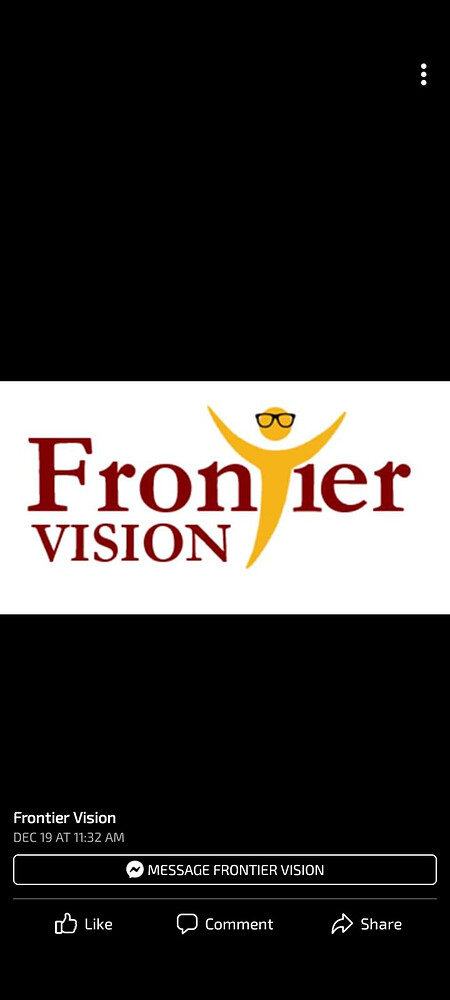This is a common misconception, by the way.
PDF is just a wrapper - it can contain a mix of elements, including a mix of vector and raster.
Vectors are infinitely scalable - but have to be created as vector elements.
https://www.adobe.com/creativecloud/file-types/image/comparison/raster-vs-vector.html
Just saving to a different file format doesn’t change the content of that file or how it’s made up.
So for example, you cannot take a Photograph and save it as a .ai or .pdf file and expect to scale it.
The photo would need to be made up of vector elements, which is ridiculous and be a massive file.
A photo is much better as a TIFF or PSD format.
You can save it as a PDF too. So here’s the kicker.
YOU CAN save your Photo in Illustrator as a .ai or a .pdf file.
Or save your file from photoshop as a PDF.
But that PDF is only a wrapper - it contains the Pixel information. And resolution will decrease as the image increases in size - and also the image gains resolution as it decreases in size.
1000 pixels x 1000 pixels @ 72 ppi would be 13.89 inches
It’s simple division 1000/72 = size at that resolution
If you place it 6.944 inches - it’s resolution doubles to 144.
As 6.944 is half of 13.89 inches.
For it to be the mythical 300ppi for printing - it would need to be 3.333^ inches.
Again it’s a simple 1000 pixels divided by 300 = 3.333^ inches
There’s no getting away from the math when scaling raster images. Images made from Pixels.
Why save them as PDF? Only legitimate reason for me to save as a PDF (for raster images) is if you are including Live Text (live text means it remains editable after creating) or including vector elements on top of the Photo.
As a PDF is a wrapper, contains vector and raster elements - you can include live text, vector elements, vector masks on top of an image that will remain raster.
So you could put Live Text on top of a photo and save it as a PNG - and that Live Text is converted to raster - at the same resolution as your image.
But save it as a PDF and retain the Live Text - the text will scale without being affected by the resolution of the image - they remain independent of each other.