Any ideas on how I get rid of this big blue thing?
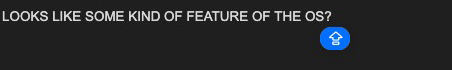
The answer is to shut off cap locks, but I use all-caps a lot on drawings and this is really annoying (Mac Sequoia 15.1.1)
Any ideas on how I get rid of this big blue thing?
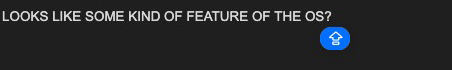
The answer is to shut off cap locks, but I use all-caps a lot on drawings and this is really annoying (Mac Sequoia 15.1.1)
As far as I know you can’t turn it off
You could try this in the terminal and reboot and see if it keeps happening
defaults write NSGlobalDomain ApplePressAndHoldEnabled -bool false
It should disable the press and hold feature, so for caps lock it’s press and hold of the shift key essentially
So, if you hold down other keys it won’t press and hold it will repeat the character instead, for example press and hold for an accent letter or similar.
Probably won’t work
I’ve been using Mac Sequoia for several weeks but haven’t seen this blue arrow. Where are you running into it?
OK, I SEE IT NOW. IT’S ONLY THERE WHEN CAPS LOCK IS ON. Why, I have no idea. Why would anyone need an arrow when typing in all caps?
Here’s a link to a video explaining how to remove it by using the Terminal’s command-line interface.
I don’t often use caps lock, so I don’t want to run a string of commands in the Terminal just to test it.
Anything doable in the terminal could have a button to do the same thing in the user interface, so why they didn’t create one in the system settings is a little weird. I think I’ll chalk the whole thing up to sloppiness regarding a stupid little feature that was probably one developer’s afternoon idea that he didn’t fully think through and that nobody caught.
That video is awesome!
Haven’t had time to try it on the home computer yet. Certainly not on my work computer. I have waaaaay too much catching up to do at work these days.