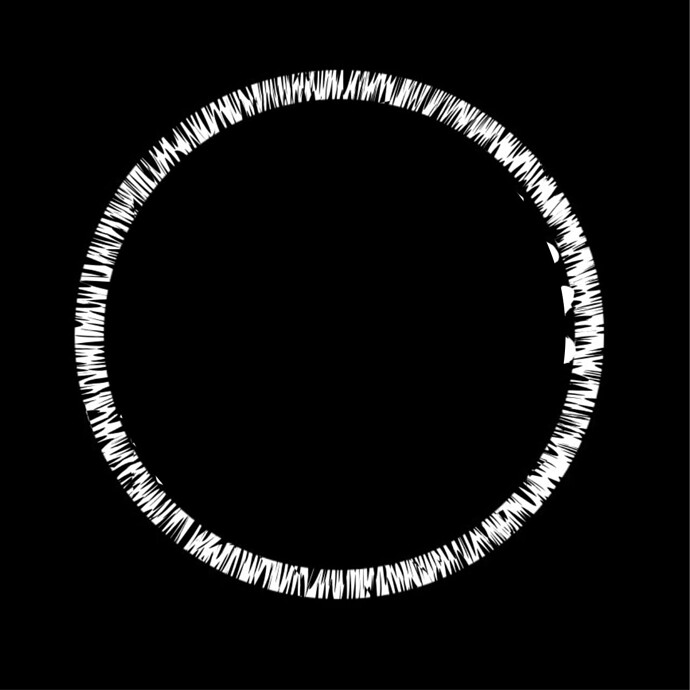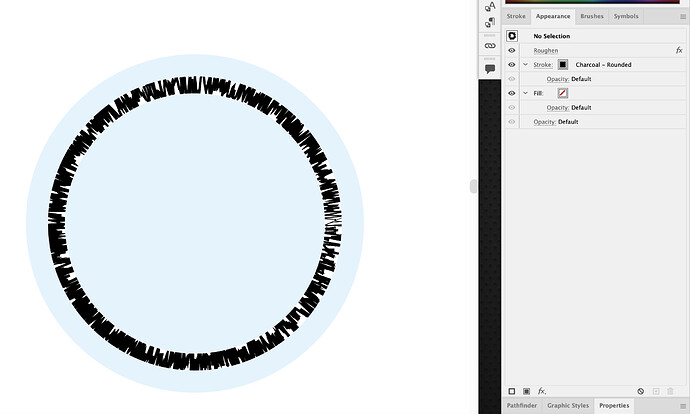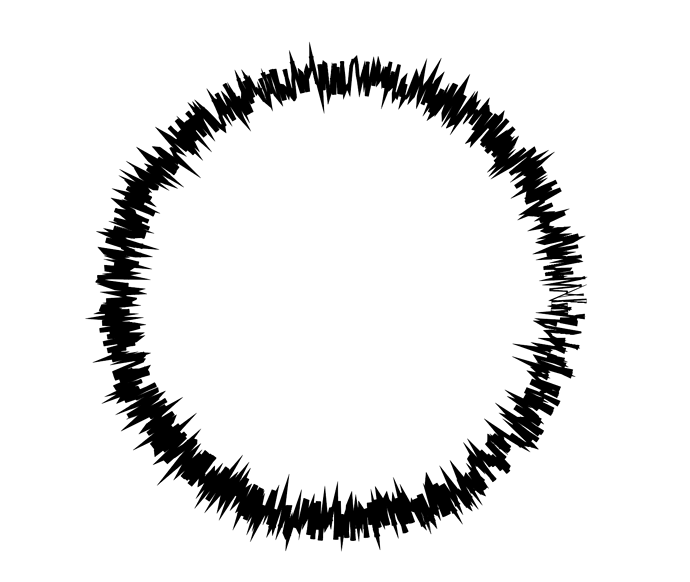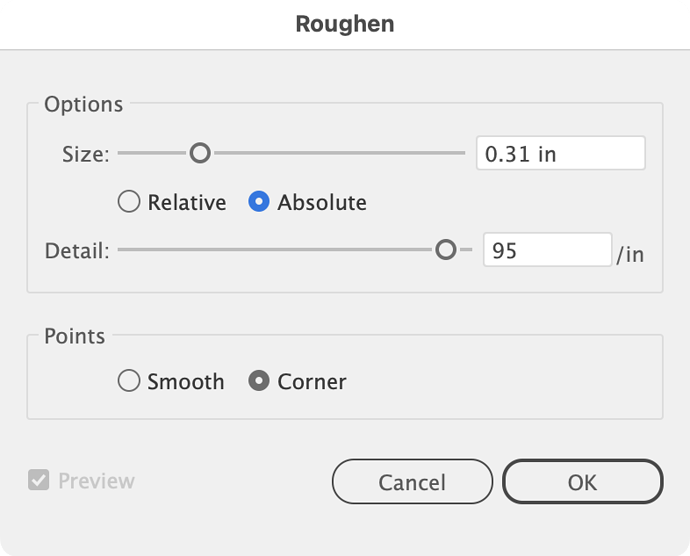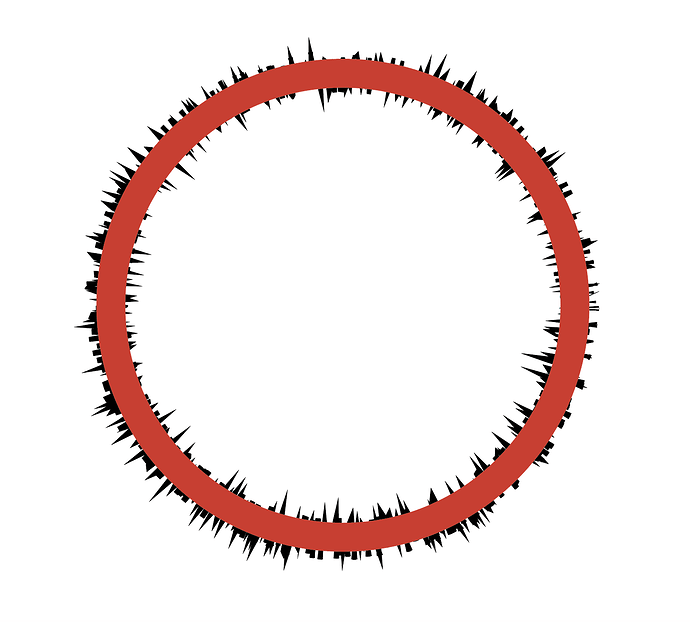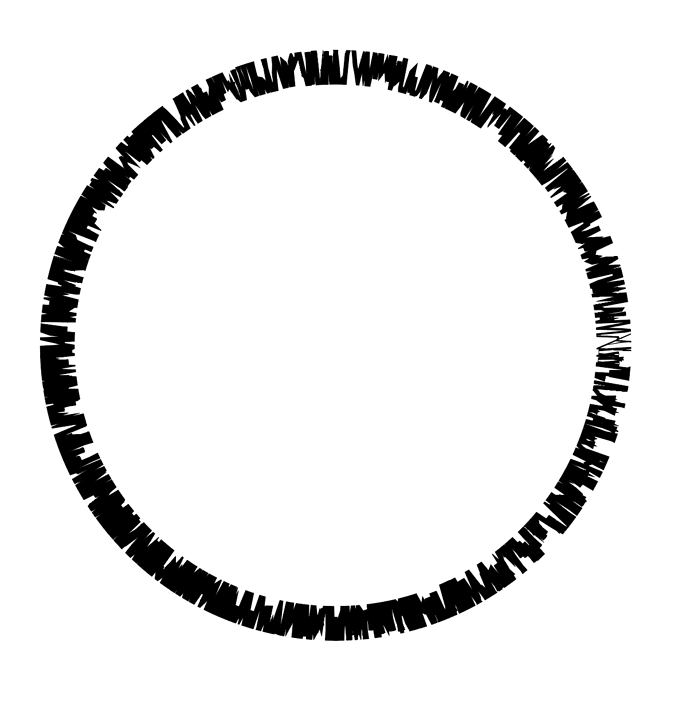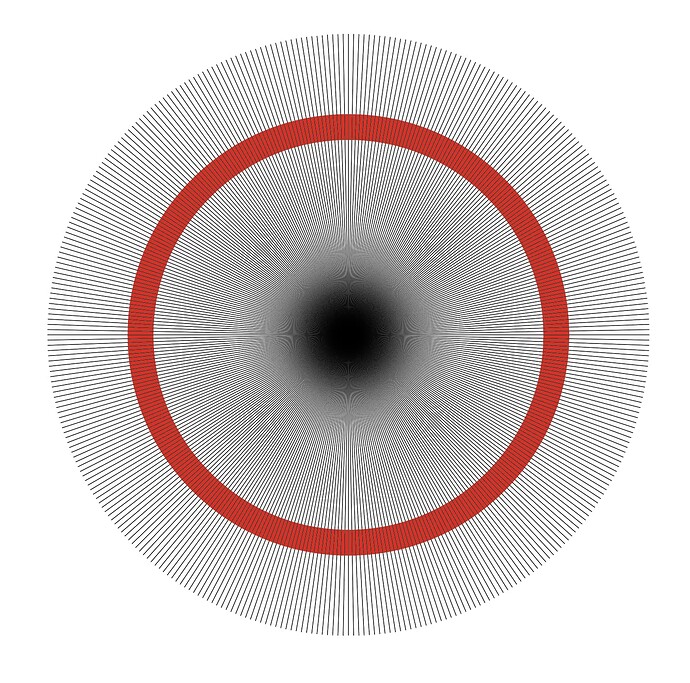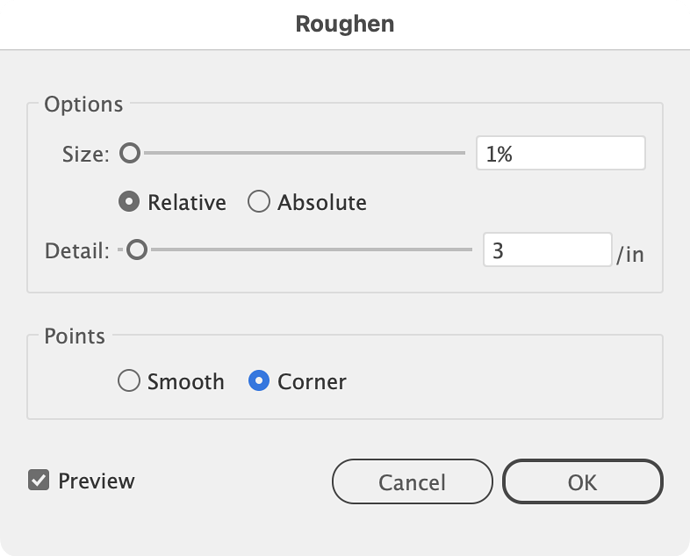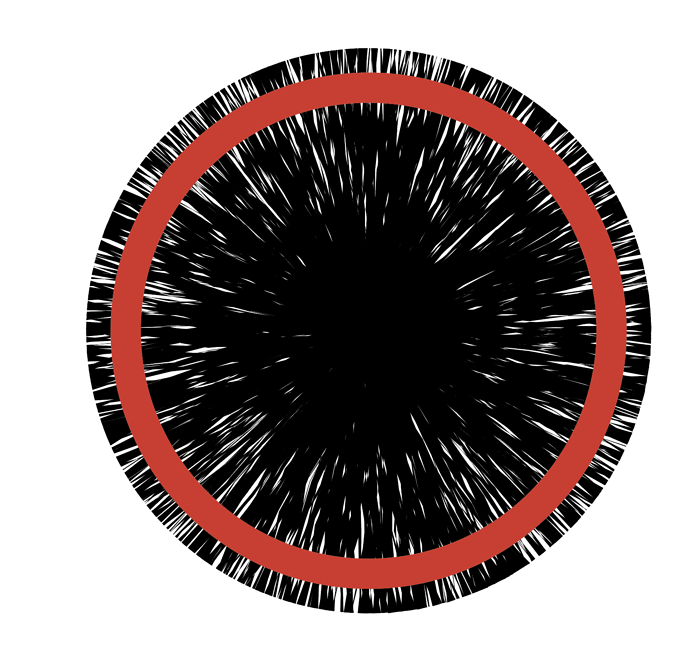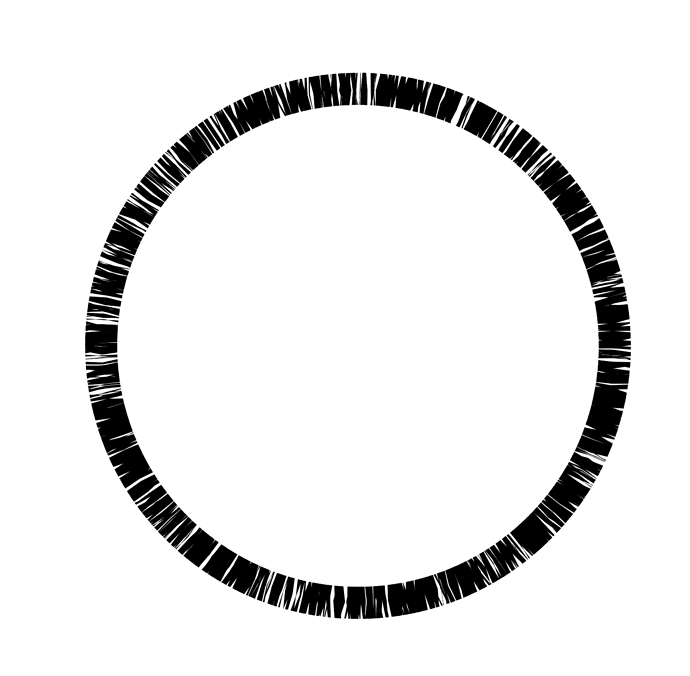Is there an easy way to make graphic like in the picture? Coreldraw or Illustrator would be nice.
Maybe not identical, but you can play around with brushes and settings.
I set the “cover up” circles to blue just to “crop” the jagged circular shape. This shows it “uncropped”.
I created a circle with a black stroke. In this case with a width of .3 pts. I then applied the “charcoal - rounded” brush to the stroke and then applied a roughen affect to it with these settings:
I then drew the blue circle over it and centered the blue circle over the jagged stroke circle and scaled it up to block out some of the jaggedness.
I then created a second circle and applied the same blue to a stroke with a thick width and set it to align to the outside.
However, you can create the whole ring shape as a mask and simply mask out the jagged line as well. Such as this (the red shape) and then overlay the red shape over your jagged edge, center it and create a mask of the jagged line.
which ends up like this:
Hmm, I tried another option that gets closer.
Draw a line. Use the appearance palette and at the bottom of the appearance palette, select the “fx” button and select distort and transform/transform. Then add a rotation of 1 degree and enter 359 in copies. Set the line width to .2 pts and you get something like this (still including your ring shape from earlier).
Select the lines and expand them and then convert the paths to outlines. Then from the effect menu select distort and transform/roughen and I used these settings.
which resulted in:
I then scaled up my ring mask shape and selected the ring and the jagged lines and created a mask from the top red ring shape and got this:
Which is IMO closer to your original post.
Very nice, Craig! I tried a few effects, then gave up. You always seem to have ways of making Illustrator do your bidding. ![]()
That is kind of you to say @Just-B.
I know you have a ton of experience with Illustrator like I do. I think just after using it for nearly 30 years you tend to figure out little hacks and such to get the results you are looking for. I believe I started with Illustrator 5 back in 1993 (maybe 5.5?)
Time flies.
Thank you, this was perfect!
This topic was automatically closed 365 days after the last reply. New replies are no longer allowed.