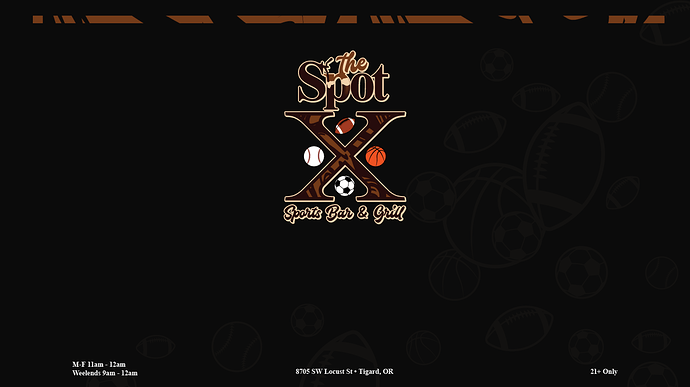Pretty basic question I couldn’t find any other link to but when starting a new website on Wordpress, should I make my customer their own account with their own login or should I create a new site through my domains and then their new site from there? I’ve never had to manage this part of the process before so I’m unsure which is the best way forward for just a simple landing page for a friends bar.
Are you asking whether you should install a copy of WordPress on your server space and have their domain point to that copy of WordPress on that space?
If so, that’s entirely doable depending on your hosting account. However, it means that you would be assuming the role of a hosting company and find yourself doing their technical support.
Or are you asking about building a site on WordPress.com rather than downloading an installable copy of WordPress from WordPress.org?
So I’m trying to figure out if I should make them a new site through my login or make them a site with their own login info. I haven’t ever run the installer and only used the web based editor but I’ve never handed off a project that’s an entire website before so I’m unsure of the easiest way to transition them into a live site. Also part of me is concerned about upgrading them to a business site when using my login info, I’m not sure if every domain is separated financially or if the master login info is used across all domains. I’m trying to get it 100% right in the first attempt at least on the technical side of things.
In my opinion, it should be a standalone site (not part of wordpress.com) and the client should own the domain and the hosting. That’s the way I do it, anyway. Then the client supplies the logins I would need to get the site up and running. I tell them they are free to change passwords once the site is live if they don’t want me to have access to their registrar and hosting account, but it’s pretty handy for me to have those.
Thanks! What would you build it with then? I’ve been limited in my web projects so my first thought is to go to Wordpress since it’s how I run my portfolio. It’s just a landing page pretty much like this early mockup.
I use WordPress. As @Just-B pointed out in an earlier post, WordPress has a WP-hosted option (.com) or you can install WP on any server you’d like – well, any server that supports WP. I don’t have experience with the WP-hosted route, but I’d suspect installing it yourself will be more involved. Most hosts make it pretty easy to install WP, but it will just be the default theme. You’ll need to design and build the site from scratch or use a framework or theme.
Based on your mention of not having much experience with website design and your other responses, I’m guessing that you don’t know there are two big differences between the two different ways to go about creating a WordPress site.
Reading between the lines, you’re building the site on WordPress.com’s platform, which is a type of drag-and-drop website builder. They’re easy to use, but the options are limited.
The other option is to download a copy of the WordPress software from WordPress.org and then install it on the server space you rent from a hosting company. (Many hosting companies automate this entire process.) Doing it this way presents you with many more options for customizations and third-party add-ons.
Like @Steve_O, I would recommend the second option. Then again, I’ve been building websites for a long time and know my way around installing software on remote servers, setting up databases, installing various add-ons, and writing code.
To be honest, I’ve had very little experience with WordPress.com’s drag-and-drop website builder because the web projects I’ve worked on have required more customization and server management than it offers. I’ve never built a simple landing page for a friend, so maybe a WordPress.com site with a domain name attached is all you need.
However, the one recommendation I do have is to keep any client site setup separate from your own. Don’t tie it in with your personal accounts, which would have potential complications down the road. Set up a different account, and then turn the entire thing over to them to manage (with your help, if needed).