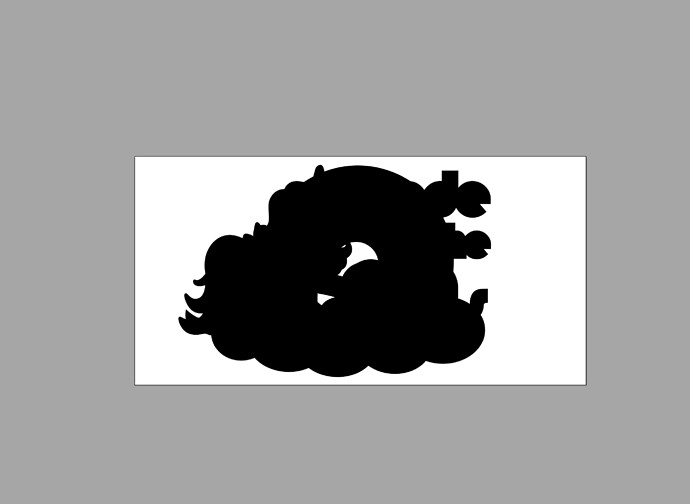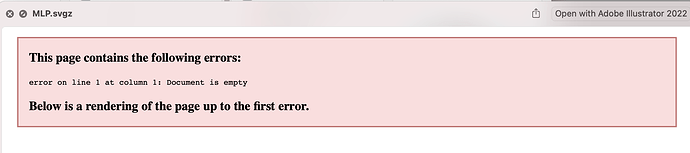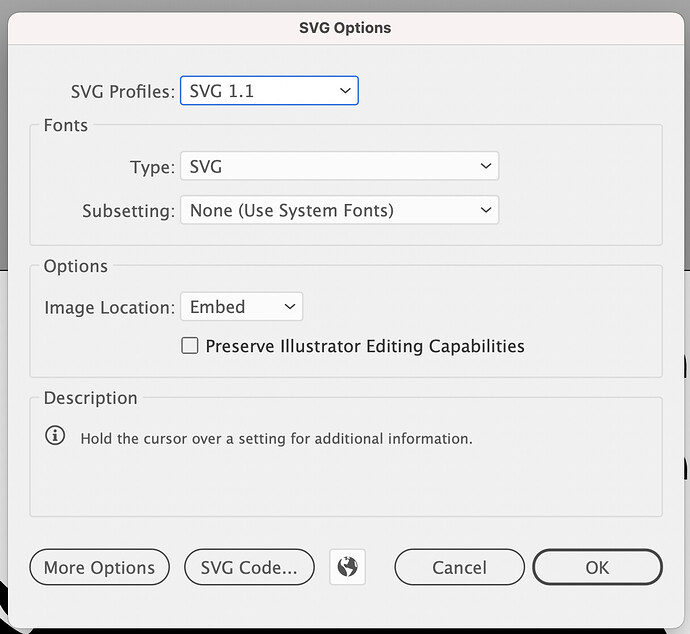Getting this error no matter what settings I choose. Any idea?
You might want to read through this: The Different Ways of Getting SVG Out of Adobe Illustrator | CSS-Tricks - CSS-Tricks. I won’t elaborate any further since the article goes into considerable detail and there’s no point in me repeating it.
I don’t know what your original Illustrator file looked like, but I’m guessing it is reasonably complicated. The SVG format is quite basic, so it’s easy to exceed its limitations, which you might have done.
The error message is telling you that it encountered an error in the file and is only displaying what it can salvage up to that error. I suspect the error is the result of saving something that Illustrator and an .ai file can handle but that SVG can’t. It’s entirely possible that the file is truncated at that error, but I can’t say for sure without seeing the code.
In any case, follow the link and read through some of the suggestions. Maybe there’s something there that will enlighten you as to what the problem might be.
Well hey, doing Export As > instead of Save As > actually worked. Thank you!
If you are missing SVG format from Export as option after the Photoshop 22.5 update then, go to Photoshop > Preferences > Export > Enable “Use legacy Export As” option > restart Photoshop . You should start seeing the SVG format under Export as option. Hope this helps!