div style=“background-image:url(https://i.postimg.cc/DzMQmZ7t/emailsig-10.jpg); position:absolute; left:60px; top:222px; width:22px; height:22px;” title=""
It sort of depends on what email client you’re using.
If you manage to install a link to that image in your email signature, this is how it will look in an email I receive from you:
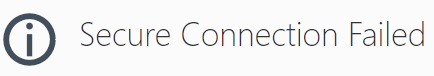
An email signature should be text only. If you MUST include an image (and, no one MUST, and no one SHOULD burden their email recipients with this discourtesy), it cannot be linked; it must be embedded, and the only way to do that is to paste it into the signature editor of your email client. Even then, it won’t show as anything but a broken image placeholder for any recipient that has their client set to display text only, and that could be more of us than you may think.
Same here.
I would get a broken link image. Our image links are disabled for “privacy and security” reasons.
Don’t ever put anything important in an image-only sig. Like your contact details.
Nope.
Won’t see em.
This is making me rethink my current sig with image links.
Is there a way for you to whitelist servers to allow the images to be shown, or is it all admin controlled?
@PrintDriver @HotButton
Settings, and the levels from which they may be imposed, vary among different email clients. Some recipients will have no control, others will, and still others won’t know one way or the other. That’s among the reasons image-toting email signatures are a bad idea in general. I’ve not see a server-whitelisting feature as you suggest.
Thanks for the replies guys. A client asked me to create an email signature for them and I have no experience with it. I’ve attached one that they want me to model theirs off of. Is there no surefire way to make those links and image work in at least most emails?

Oo, good luck with that. They see graphics in email sigs and consider it must-have, so as not to be outdone. The pretense “just because you can doesn’t mean you should,” simply hasn’t been adopted by many business types.
Are all those social media icons separate and do they need to link to their specific addresses?
As those before me have said, this isn’t a good idea. It’s a great idea from the client’s point of view, but it will require that every email be sent as HTML email and most people receiving the email won’t see the images — at least without clicking on the load images button from their various browsers. And some won’t see them at all. Placing the contact information in the email as an images is an especially bad idea considering many people will never even see the image.
I would recommend against it. A non-essential single image is OK, I guess, since nobody will miss it if it doesn’t show up. Anything more complicated or important than that really shouldn’t be sent as an email signature image.
For what it’s worth, if you do try this, it’s best to use older HTML and rely on tables to compose where the images will go. Given the enormous number of email clients and configurations people use, it’s best to stay away from inline styles as much as possible.
If you and your client are using Outlook, there are some basic composition tools for creating things like this, but inserting all those separate social media icons would be a challenge.
I’ll relay this to the client. He is pretty adamant and, honestly, if he wants to pay me to do something that is not the the greatest idea then so be it. He’s no long term client.
You can’t directly add a clickable link to an image using background-image in an email signature because most email clients don’t support background images in clickable <a> tags. Instead, use a standard <img> tag inside an <a> tag like this:
<a href="https://yourlink.com" target="_blank">
<img src="https://i.postimg.cc/DzMQmZ7t/emailsig-10.jpg" alt="Your Image" width="22" height="22" style="display:block; border:0;">
</a>
This ensures the image is clickable and works across all major email clients. Also, avoid using position: absolute; in email signatures, as most email clients strip or ignore it. Stick to simple table-based layouts for better compatibility.
To make the image clickable, wrap it in an <a> tag like this:
<a href="your-link-here">
<img src="https://i.postimg.cc/DzMQmZ7t/emailsig-10.jpg" width="22" height="22" alt="Email Signature">
</a>
If using a background image, you’d need a clickable element inside the <div>. Let me know if you need more help!