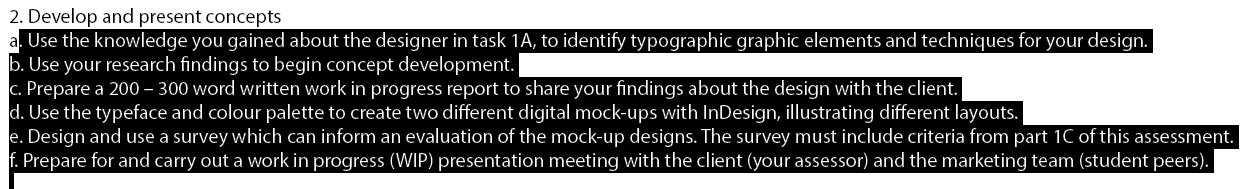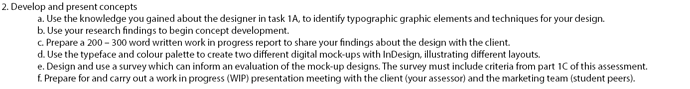The most common wave effect in pop art, the ai software is very quick and easy to make, you only need to draw a black and white gradient shape first, and then click [Effect]-[From this]-[Color in the menu bar Halftone], adjust the values of channels 1, 2, 3, 4 to be consistent, and you are done.
Ah - new to the forum - so sorry for quoting such an old post.
But did you know - that the Gap between the gridify feature is controlled by the Column Margins!
If you want to gridify your images at 5mm intervals, or 10mm intervals, set the Column Margins first!
There is an additional tip for you both!
There are 2 ways to do this in InDesign
- you can set it in the Object>Attributes
- or you can set the Layer to Non-Printing!
InDesign
I’m not sure my workplace has ever been asked to design a book. My colleague has had to do quite a lot of research into the rules of book design.
-
It was neat to see how InDesign can index areas of the book no matter if the text shifts to another page.
-
There was of course, but in case some don’t know, constant merged text boxes to push text into the following
-
My colleague even accidentally found rouge text (probably hundreds of lines) pasted within the text box but almost entirely hidden. The easy solution was shift + ctrl + end (pc) which highlights all text from your marker to the end of all of the text. Then he clicked delete so his text box no longer showed hidden text.
My last cool thing is recently I learned InDesign can generate QR Codes! Basically if you know how to do a data merge then a lot of things are possible. We had almost 2,000 records in excel, gave them personalized ID codes, assigned the code to a url with the ID concatenated to it, saved it as a text field, and data merged the file into InDesign. Poof! Every record gets their own personalized QR Code because technically each url is different.
Just a note on setting columns and how you use them. In wide format we often have to add bleed, which means adjusting the size of the artboard, which means the columns shift, which means anything tied to those column settings shifts too. (yes I know how to ‘fix’ it, but not everyone is as diligent.)
Be darned sure you know your output requirements before you do that. Especially when working toward a medium with which you are unfamiliar.
That should go without saying, but these days, with the attitude “I made this look nice in whatever way I did it,” only makes me up my file prep fees.
When using Mac PC, you can set the size of the picture by touching the pad. the gesture 
Im still a student but i learnt that for adobe Indesign you can copy the exact format (dunno if this is the right word for it) of a text and paste it to other lines by using Eye Dropper Tool(I). All you need to do is have an example of the format you want then the tool logo will tilt to the other side with a small letter T, then you can apply the format to other lines(dont think it can change the font size)
what did here is click and dragDouble click the eye dropper tool to bring up a menu of all the attributes to copy. For instance, turn off colour and that attribute wont be copied.
Eyedropper is one of my most used tools.
Interesting. It’s one of my least used.
You should use paragraph styles for this, not the eyedroppeer tool…
You could of course.
But you can select the paragraph style with the eye dropper tool and apply it to paragraphs that do not have this style already.
It’s very fast and efficient way rather than going back and forth to Paragraph Style panel.
It can also be used for picking up cell colours, cell strokes, object colour/strokes, character styles, and much more.
Sure enough, but the paragraph styles should be made first.
You also could do a find and change to apply a paragraph style and change the appearance of a specific paragraph.in your document or even all the open documents.
There are many ways to do it. Paragraph styles and text are one thing, sure you can go ahead and make styles, and copy and paste those styles with the eyedropper tool, or select them from the Styles Panels.
You can still use the Eye Dropper tool if you wish. Nobody is forcing you to use it.
Little unknown fact about the Eye Dropper tool you can copy and drop X Y Coordinates, extremely hand for those little things need to be precisely placed every now and again.
Double click the Eye Dropper tool in the Tool Bar - brings up the Eyedropper Options.
Navigate to Transform options and hit the > beside it to expand.
Select the option marked Position
Now when eyedropper an object on a page, you can move to the next page and select an object there and it will jump into position.
Of course - you can make that an Object Style, and set the position there too.
I like to get to things using the `Quick Apply - on the Mac press down Command and Return
Type in New Object Style and select it in the list
Navigate to Size and Position - and set the Position - Adjust X&Y.
Select what Reference Point you want to use:
Set your X offset
Set your Y offset
and if you want it from Page or Margin 0
Now you can eyedropper the object with the style and apply this to each page that needs it.
If you change your mind about the position - you can edit the Object Style and they will all move to the new co-ordinates.
There’s many ways to do things in InDesign.
Sure enough
Illustrator
You can crop an image to the shape of any custom shape by simply making a shape over top of the image, then selecting both and pressing ‘ctrl 7’.
Proofreading is a royal PITA. If you have typed out a page full of small type, running a spell check can miss things. A word may be spelled right, but be the wrong word (e.g. ‘in’ instead of ‘is’), or you could skip a line.
I copy the text into a text program and get it to read it out loud. That way I can read along and make sure I haven’t missed anything.
I just discovered this read aloud trick, recently. But there are glitches here and there. For instance if using the Mac base programming, it doesn’t handle generational suffixes very well, LOL. Richard III becomes Richard eye-eye-eye. I don’t even read along. I let it read to me with a finger on the pause. If I’m reading the words, I sometimes hear what I want to hear.
Since the past 4 replies haven’t quoted anyone, they make absolutely no sense.
Feel free to repost if you quote who you are directing a question to.
 Your Friendly Moderator
Your Friendly Moderator
This has become a major spam magnet.
This thread is now closed for business