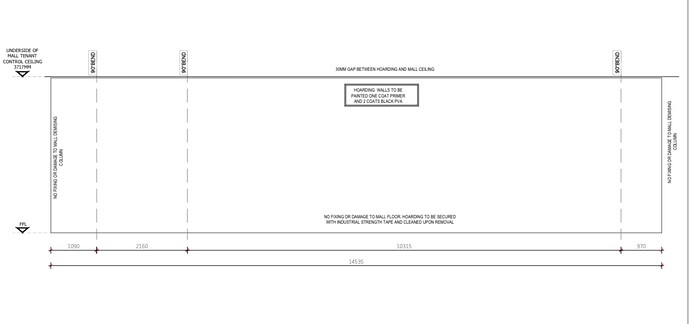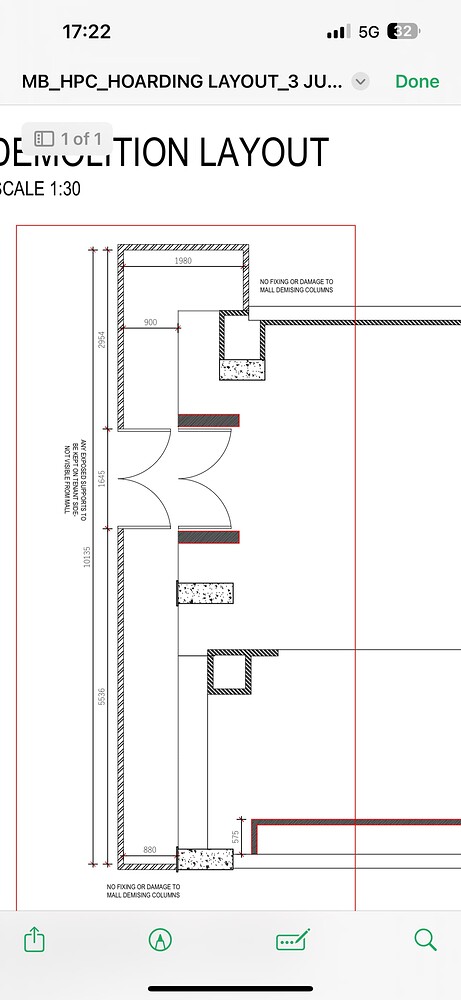We all learn something every day. I had to look up “hoarding.” I had no idea that it could be used to refer to a temporary fence around a construction site. I’ve never heard the word used that way in the U.S.
Anyway…
You’re operating under some erroneous assumptions.
First, you probably shouldn’t build the entire thing in Photoshop unless the imagery is composed exclusively of bitmapped images, such as photos. Instead, use Illustrator or InDesign (or their equivalents) and import photos as needed. This raises the question of whether Photoshop is needed at all, but that depends on your design.
Second, you mentioned needing to keep the file size down and believing that building the file at 80% would help you do that. This is a little difficult to explain, so I won’t go into detail, but if you decrease the dimensions, you’ll need to increase the resolution of the Photoshop imagery, which means the file size (in bits) stays the same.
This also leads me to believe that you’re under the false assumption that your Photoshop resolution needs to be the same 300ppi that’s used for printed work that’s held by hand. For something that will be viewed from a distance, the resolution can be much less. A resolution of 120ppi would probably be fine for a hoarding.
Here’s what I would do (In addition to using Illustrator and/or InDesign, plus Photoshop).
Unless they’ve given you instructions to build the file at 80%, I’d build it at 10% since the math gets easier that way. Doing so also avoids some possible file dimension limitations. Remember what I wrote about needing to increase the resolution of the Photoshop imagery when decreasing the dimensions? In other words, if the resolution of the output information needs to be 120ppi, but you’re building the file at a tenth of its size, you need to increase the resolution of the Photoshop imagery by ten times (1200ppi).
I would also try to divide the file into panels that correspond to the panels in the hoarding and build each one separately. Perhaps you’re already doing this. In other words, I’d probably try to avoid wrapping important things across the bends and gaps.
I intentionally didn’t go into much detail, so if you have any questions, please feel free to ask. Either I or someone else here will respond. There are forum members who are very knowledgeable about large-format printing.