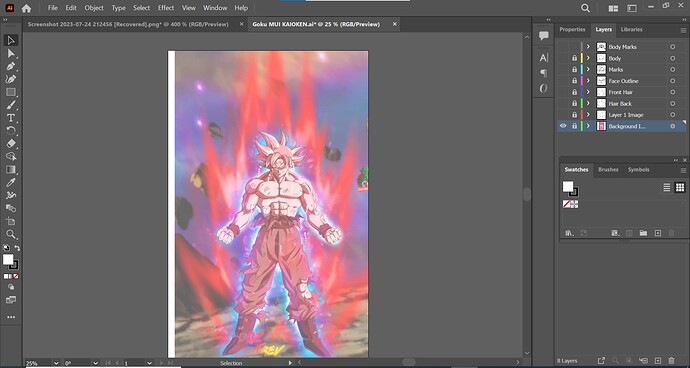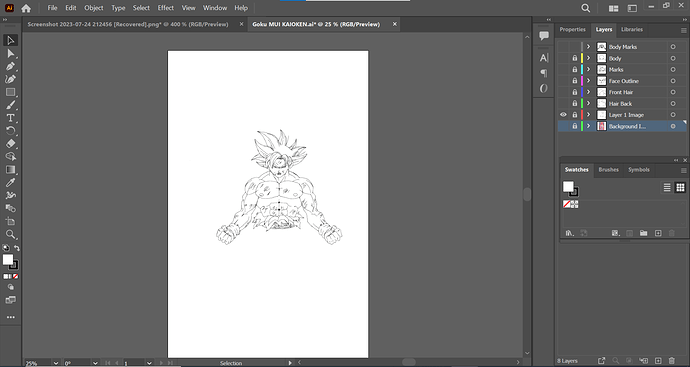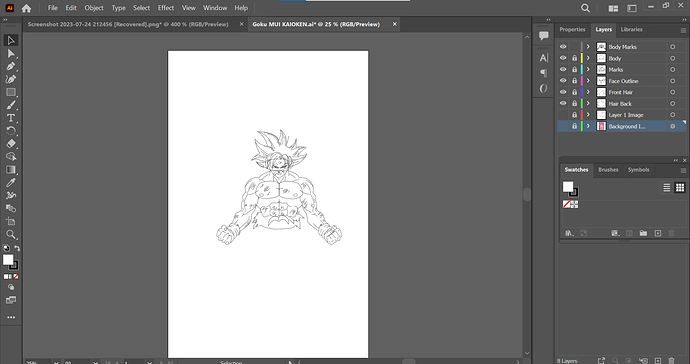I am trying to create Goku character in Photopea and Adobe Illustrator. I have first created the rough sketch on Photopea in almost 1 hour by using wacomm tablet then I have taken that sketch to Adobe Illustrator in order retrace that sketch with Adobe Illustrator pen tool, I am using mouse to draw the sketch. It’s been 4 hours and I am still unable to complete it. Now this cause me to believe that I might not be using the correct tool to create this or I am doing something wrong. For clarification, below are the images.
Is there some reason you need it to be vector?
Comic art is usually drawn on the computer the same way you’d do it on paper.
Using a Photoshop-like tool and utilizing brushes that allow pressure variability using your wacom.
Once the inking is done, you use that layer to create a color layer under the black (or brown) ink and fill using a paint brush.
That would make it all raster though.
If you are needing this as vector, what you are doing is ok… but you may want to explore the illustrator brush tools using your wacom instead of the pen tool. Faster. A LOT faster.
Thank You for the response. The reason why I am using Adobe Illustrator is that in vector software I can resize the end product and I don’t have to worry about the size. Do you have any YouTube suggestion tutorial for creating this type of stuff? Also, there is any specific term to define this?
While not impossible, getting the various gradients in (for example) the hair in Illustrator in order to maintain keeping this as vector artwork could be time consuming. Vector art certainly has it’s place, but I’m not sure if this example is the best use of Illustrator.
If you do want to keep it in illustrator, then IMO you should start with a much less finalized “sketch” and work out colors and final textures, gradients, etc. in Illustrator in order to not have to redo so much work.
You mention resizing it at the end. How are you resizing it? What I mean by that is what are your final end deliverables that you envision. If you are envisioning, for example, going as large as an A2 for a deliverable then work in raster at that size.
While you can recreate this in Illustrator, as you said the time spent on it may be counter productive.
Well it’s possible to get too hung up on that and force your work into a suboptimal tool based solely on principle. You could just as well approach it by building it in Photoshop at a large enough size (larger than you’d ever need it), that you also wouldn’t have to “worry about the size”.
Goku is a trademark character. Even worse, Goku and all Dragon Ball Z friends are owned by The Mouse (Disney.) For whatever purpose you need to enlarge this, it can’t be commercial, so unless you are doing it for practice or for the love of Fan Art, it isn’t worth the time investment.
This type of art is called Manga. There are a million tutorials on drawing Manga art. You won’t find many that do it in Illustrator though.
Try looking for tutoriasl on How to Draw a cartoon face in Illustrator. It isn’t going to get into the shading you want though. Illustrator flat art generally dumbs things down to Highlight, Midground, and Shadow with maybe 2 intermediaries thrown in depending on the skill level.
Word of warning, if the illustrator tutorial relies on AutoTrace, move on to the next one. AutoTrace is awful and creates more problems than it solves.
If what you have there in your original post is a hand drawn sketch (not a trace,) you have the skill to do a bang up job in any of the rasterwares.
Well, that can be done, thanks for the tip. BTW, what do you think which is better suited for the art which I am creating Photoshop or Clip Studio Paint?
The Goku and Dragon Ball Z its own by Akira Toriyama and TOEI animation, it is not owned by Disney. It’s for the practice and learning. Do you have any suggestion regarding Rasterwares software programs?
I know you didn’t ask me, I poked around and saw that Clip Studio Paint is a popular software for comic book artists and there are some good youtube tutorials showing it being used. I would say if you are looking to do this as a profession it makes sense to have the right tools. If however at the moment you are simply looking to do this as a hobby, you could probably work just fine in PhotoShop.
So in other words, the character of Goku which I am trying to create is likely be made in Clip Studio Paint rather than Photoshop?
well, different artists use different tools. You may have to do a little internet research.
You are right. Disney only owns the rights to create a live action Dragon Ball movie. The series is still owned by TOEI Animation etal.
I use photoshop for this stuff. Some of my online friends use ProCreate but that only works on a Mac Tablet.
The software used for the actual Goku Animation is likely not Clip Studio Paint. Looks like it’s done old school- actual artwork on cels.
You can watch this for the process
If you are talking about the game, a quick web scan tells me maybe Unity was used for that.
I’ve never used Clip Studio Paint, but fortunately, it doesn’t matter what I think.
You’re a bit hung up on this too. Choosing your tools is very important, of course, but you can’t simply let it be a matter of asking others. If you’re an artist putting paint on canvas, it’s extremely important to understand your options with respect to available brushes, sponges, knives, etc., and choose the “best” one for you to realize your vision for the next stage of the work. Then you’ll do it again and again. Consider the brush I suggest, try it on scrap, explore others, choose based on your aggregate needs and instincts.
Choosing which software to use for a particular project is a similar proposition; your choice has to be made based on an understanding of the options; not just what someone tells you. There may be a half-dozen apps that would serve you well for this project, and there may be reasons ranging from prohibitive to subtle that make one choice better than another for you. On a fundamental level, it’s more important to avoid choosing an inappropriate tool that would needlessly make the work harder, or make some aspect of it impossible (and that’s really the only thing for which a stranger’s advice is valuable).
I realize that understanding is what you’re pursuing here with your questions, and I think you’re getting some reasonably helpful answers. Just be careful about how you let those answers steer you. Changing directions because I or anyone hinted at something isn’t the same as first-hand experience. Do research, ask questions, get answers — but don’t let your experience get folded into the findings — fold the findings into your experience. Just sayin’.
You know what I adore you, I love the way you have explained that I or no one should follow the opinion of others, it is good to listen to the opinion but in the end of the day I am the one who have to use the tool and experience it and based on it make the decision.
Thank You for sharing the video process, I will see the video and try to make the decision on my own.
Yes. You MUST take it to heart.
So let us know about your experience and do share the output with us.
This topic was automatically closed 365 days after the last reply. New replies are no longer allowed.