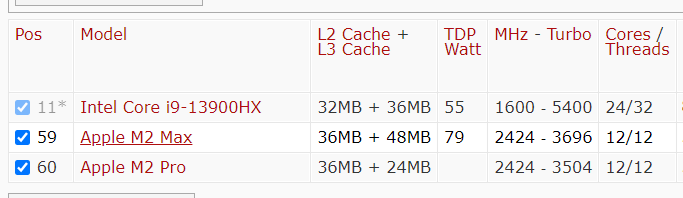Don’t really know what this has to do with the OPs question.
They’re looking for a laptop for graphic design in Video and Animation.
I haven’t colour calibrated a screen in about 20 years, unless you’re doing colour critical work it’s a bit of labour intensive exercise for little or no reward.
As pointed out many times - two different printing machines in the same print factory can produce 2 different colours from the exact same plates.
Getting your colours correct on screen is a bit of an exercise if you deal with multple printers and multiple print mediums.
Yes, you can see colours closely related to what may be printed, but what advantage is that?
Usually, the customer supplies files, and what they supply should match what’s printed, not what you see on screen.
The colour values in a logo should match the colour values they supply. You shouldn’t alter images/logos/branding without consent from clients and you’d need to supply colour proofs.
If the task is colour sensitive - then y ou should be getting colour proofs from the printers and have the client sign them off. As already said, two different printing machines in the same building can produce 2 different results. You always need to get signed off colour proofs.
If your work is not colour critical I fail to see what advantage having a colour accurate display has.
Along with a colour accurate display you need the correct lighting, you need to have special lamps/bulbs to simulate the correct light - or have your laptop/screen in a well lit room with natural light.
All the OP wants here is the specs for the computer to buy for wha they’re doing.
Video/Animation computers for graphic design general guideline:
High-end processor with multiple cores
32gb RAM min
Top end graphics card
Large amount of storage 1tb minimum with backup drives of 1tb min.
I’d even up to 2tb storage - vid/animation is quite heavy file content.
And I’d even add external storage.