Anyone know how this effect is acheived. Failry certain the designer was using a tablet to create the design. But, I’m sure there are other ways to do this kind of shading.
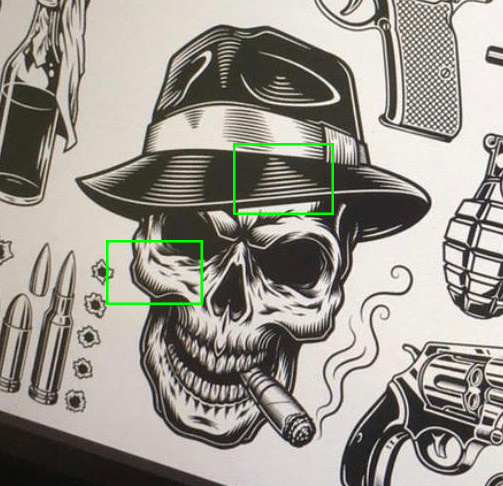
Anyone know how this effect is acheived. Failry certain the designer was using a tablet to create the design. But, I’m sure there are other ways to do this kind of shading.
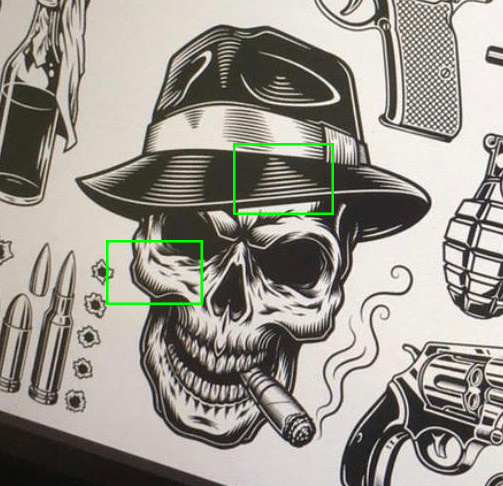
Just Google “woodcut style illustration tutorial” and watch a few videos.
It’s also a technique used when inking comic art.
If using a stylus, select a calligraphic nib shape.
I like using real ink better.
Not really seeing any good tuts when searching that 
So you think the designer is drawing each “stroke” as opposed to using a blend or pattern
Here’s one done in Photoshop
This guy’s art is a bit rougher than my style. But gives you a general idea.
The trick is being able to visualize, or to “see” where the shadows will fall and selecting a consistent technique for representing the transition from light to dark.
See graphic novelist Charles Burns. He does it with pen and ink.
I’ve learned a few digital short cuts, but they never look as good as what people do stroke-by-stroke. In illustrator, I’ve done it by adding points, zig zag, and adding shapes to paths. In photoshop, I’ve used mezzotint or halftone filters in conjunction with blurring. It often seems just as easy to do it stroke-by-stroke.