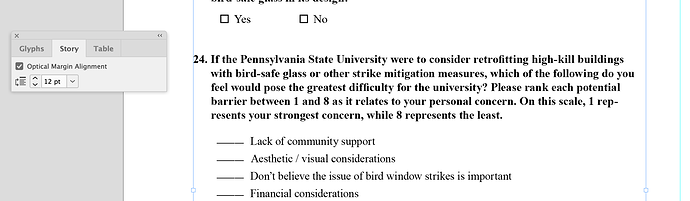Isn’t a bulleted (numbered) item supposed to be placed outside of the text box in InDesign when Optical Margin Alignment is selected? It’s not doing so here.
No. That would look sort of wonky. Numbers or bullets should generally align with the edge of the column, like in your example.
Optical alignment, as the name implies, is only for optically adjusting small items to hang a bit outside the columns, such as quote marks, to offset the optical illusion those small elements create that make the edges of the column appear out of alignment.
I use tabs, left indent and reverse indent.
I’m a control freak, what can I say?
As @Just-B rightly says
This is how optical alignment looks when it’s on
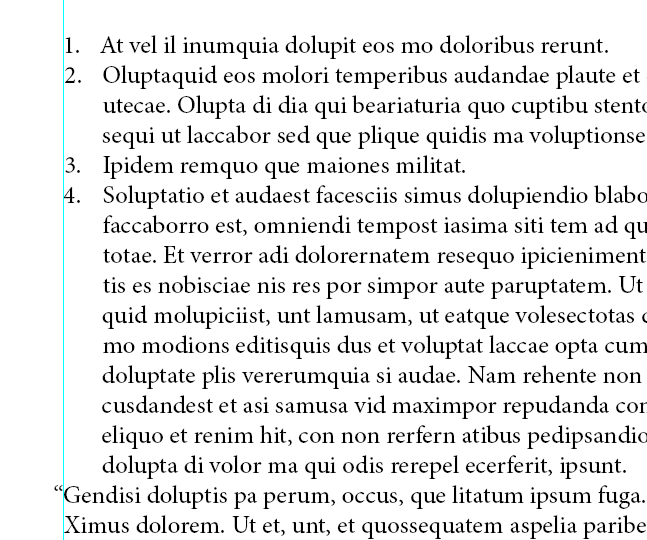
And without the guide
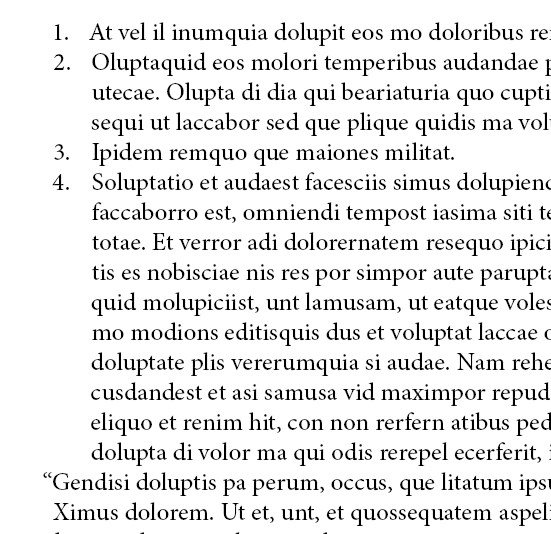
And when it’s turned off
You will see that the G beside the quote mark is not inline with the rest of the text
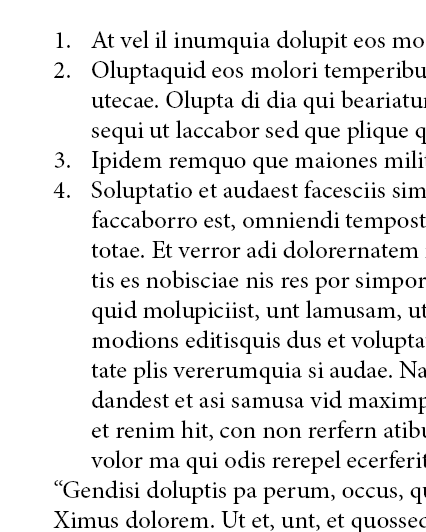
Personally, it’s not something I use often.
You can’t have the numerals appear outside the text frame.
But as @Eriskay says - using indents and negative indents etc. will achieve the look you want.